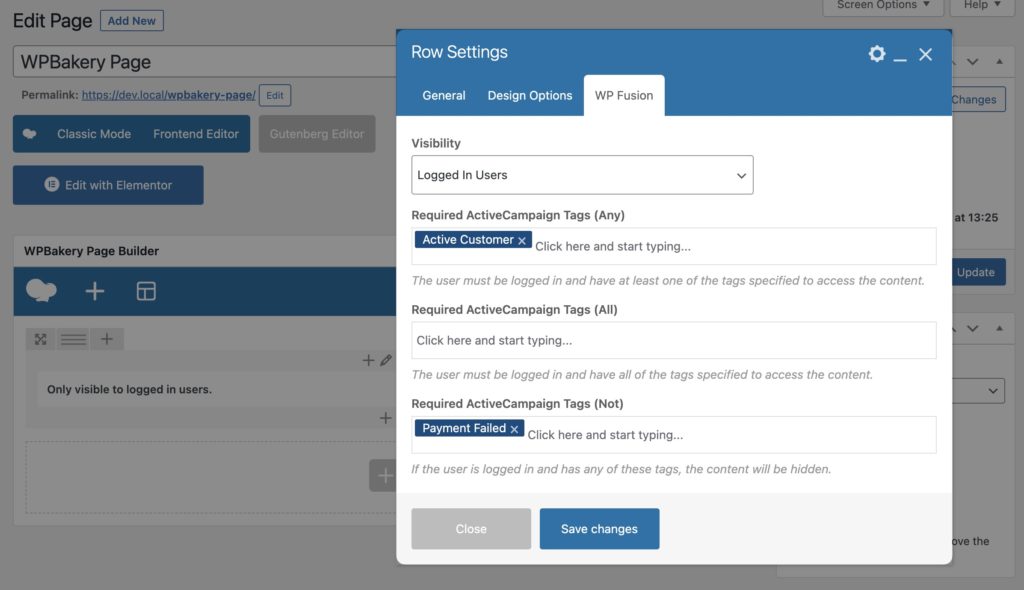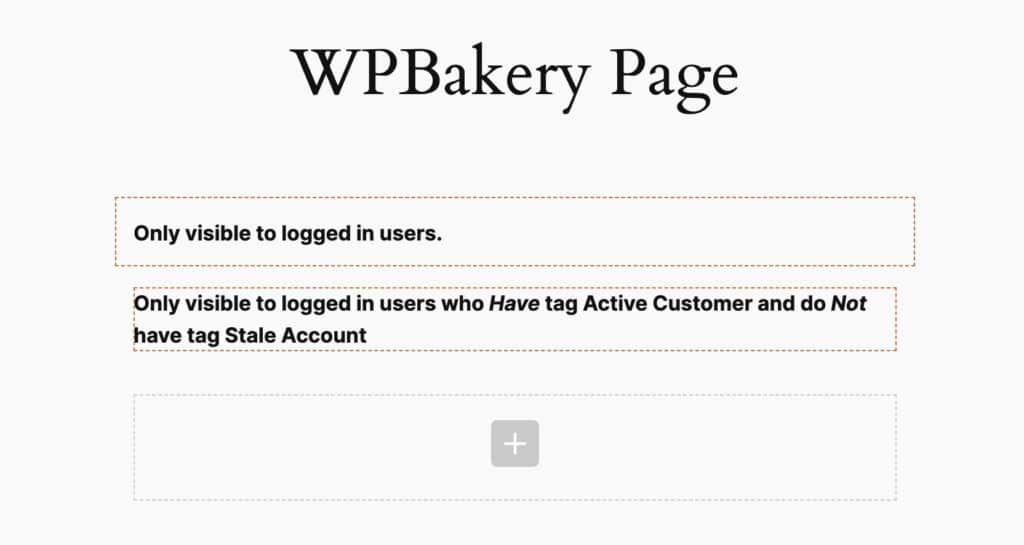#Overview
WP Fusion includes an integration with the WPBakery Page Builder plugin to let you control visibility of page elements based on a user’s tags or lists in your CRM or marketing automation platform.
#Access Control
To set up access rules on WPBakery elements, open the settings for any widget, and click on the WP Fusion tab.
The Visibility dropdown sets the default visibility for the widget. The options are:
- Everyone: The widget will be visible to everyone regardless of whether they’re logged in or not (this is the default)
- Logged In Users: The widget will only be visible to logged in users
- Logged Out Users: The widget will only be visible to guests on your site
Depending on the visibility mode you’ve selected, there will be additional options
- Required Tags (any): The element will only be shown if the user is logged in and has at least one of the specified tags
- Required Tags (all): The element will only be shown if the user is logged in and has all of the specified tags
- Required Tags (not): If the Visibility mode is set to Everyone, the element will be shown to guests, and hidden from logged in users if they have any of the specified tags. If the visibility mode is set to Logged In Users, the element will be hidden from guests, and hidden from logged in users if they have any of the specified tags
#Visibility indicator
When editing content with WP Bakery, widgets that are protected by WP Fusion access rules will be displayed with an orange dotted line.
Was this helpful?
Let us know if you liked the post. That’s the only way we can improve.