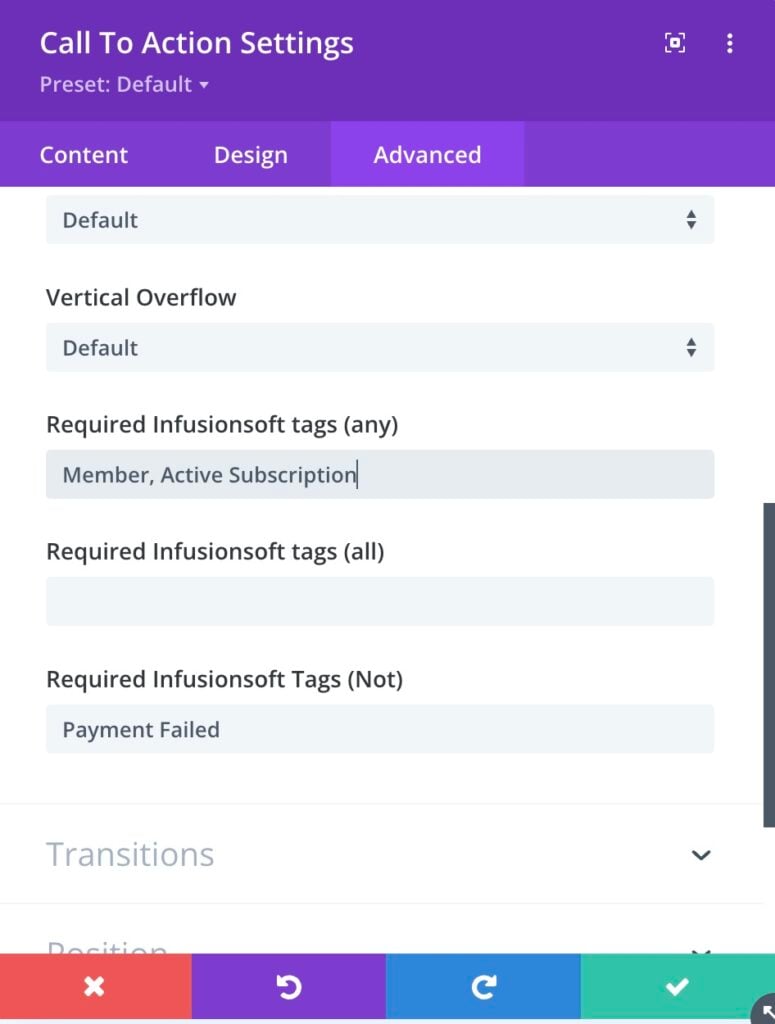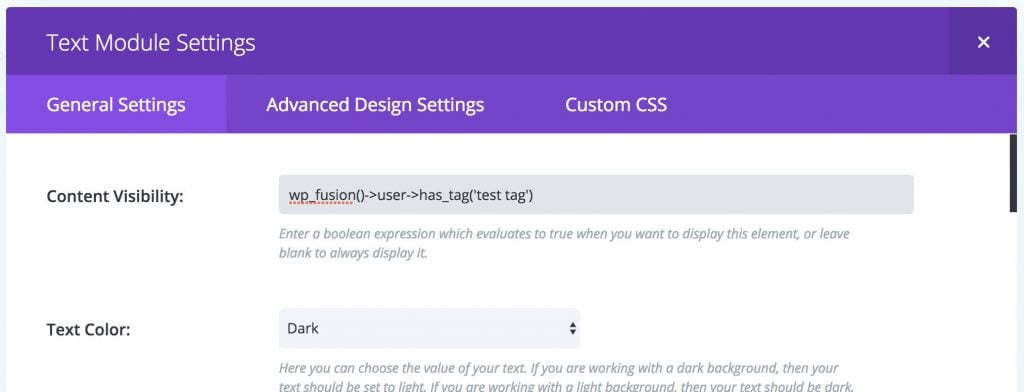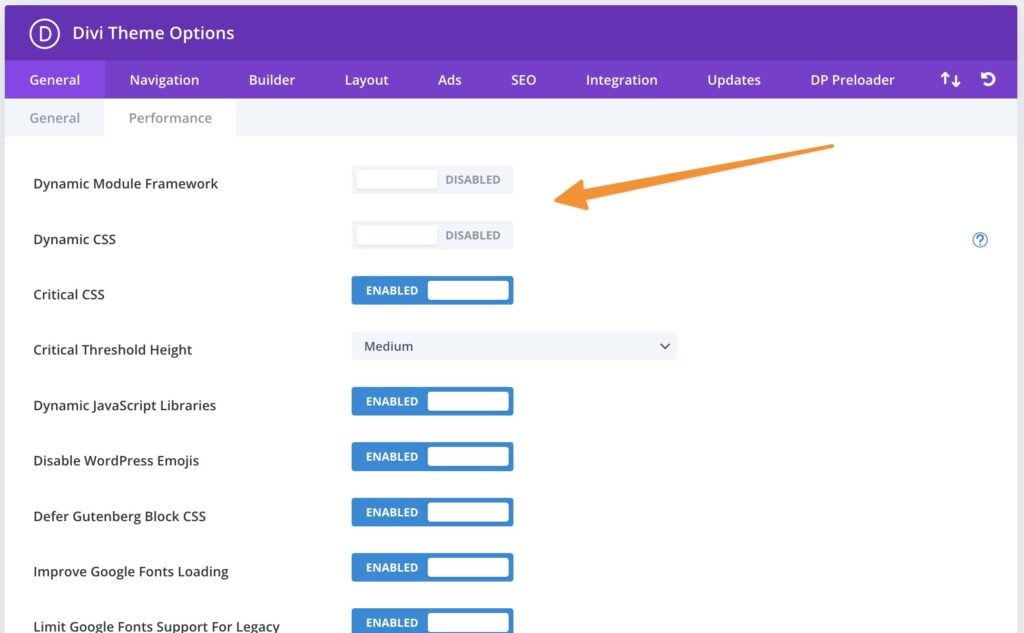#Overview
WP Fusion lets you control the visibility of Divi modules based on a logged-in user’s CRM tags.
When editing a module, select the Advanced tab, and scroll down to the Visibility section.
There are two settings:
- Required tags (any): You can enter a comma-separated list of tag names or tag IDs. The user must have at least one of the listed tags to see the module.
- Required tags (all): The user must have all of the tags listed here to see the module.
- Required tags (not): If the user has any of the tags listed here, the module will be hidden.
#Advanced method
For more advanced control, install and activate the Content Visibility for Divi plugin. When editing any module, you’ll now see a new setting where you can put in rules regarding when that module should be displayed.
The setting accepts any PHP expression that evaluates to either “true” or “false”. Using WP Fusion’s has_tag() function you can create very specific rules regarding when a module should be displayed.
For example:
- Require the tag Active Subscriber to view the module:
wpf_has_tag( 'Active Subscriber' ) - Require both the Active Subscriber and Gold Member tags to view the module:
wpf_has_tag( 'Active Subscriber' ) && wpf_has_tag( 'Gold Member' ) - Require either the Active Subscriber or Gold Member tags:
wpf_has_tag( 'Active Subscriber' ) || wpf_has_tag( 'Gold Member' ) - Only show the module if the user is logged in and does not have the tag Payment Failed:
! wpf_has_tag( 'Payment Failed' )
#Dynamic CSS
Divi has a feature called Dynamic CSS, which can generate a CSS file for your pages based on just the elements that are visible on the page.
This feature has been known to potentially cause problems with conditionally displaying Divi widgets (both with WP Fusion and Content Visibility).
The reason is, if a user views a page and there are hidden elements, the CSS for that page will be generated without the CSS for the protected elements.
Then when another user views the page and has access to the protected elements, they will be able to view the content (the HTML), but any custom style applied to the elements will be missing, since it wasn’t generated with the dynamic CSS.
If you have issues with irregular styling using WP Fusion and Divi, it’s recommended to disable the Dynamic Module Framework and Dynamic CSS features in the Divi general settings.