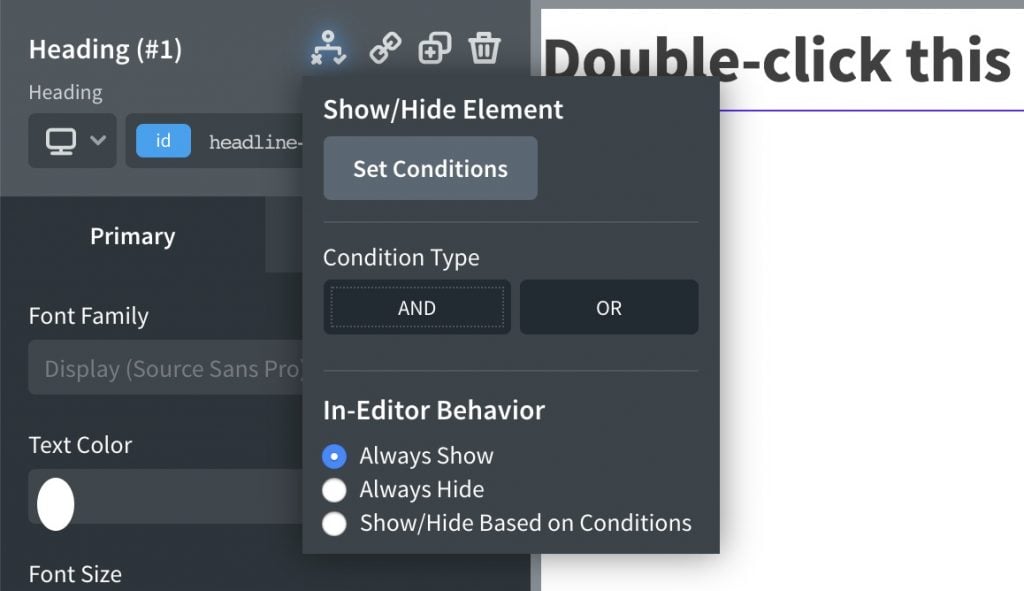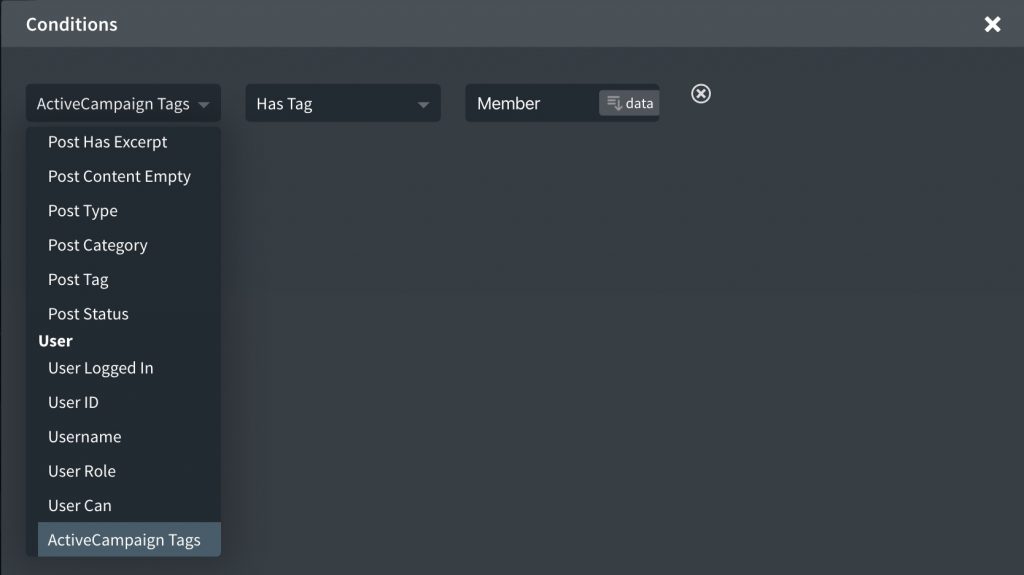#Overview
WP Fusion lets you control the visibility of Oxygen components based on a user’s CRM tags. When editing a component, open the Conditions menu, and click Set Conditions to open the conditions modal.
Under the User section, select CRM Tags.
For each condition you can either select Has tag or Does not have tag. You can combine multiple conditions by clicking the Add Condition button.
If Does not have tag is selected, the component will be shown to logged-out users. You can limit visibility to only logged-in users by adding an additional User Logged In condition.
Was this helpful?
Let us know if you liked the post. That’s the only way we can improve.