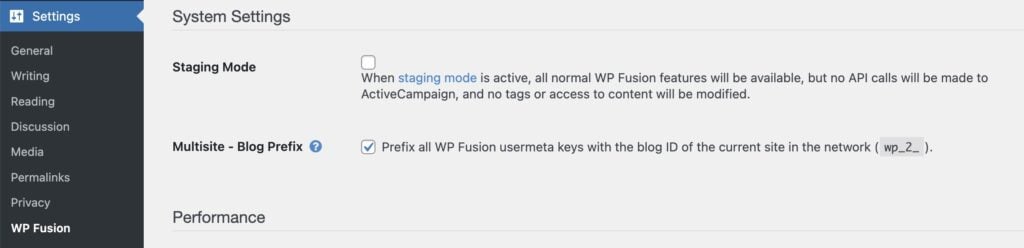#Overview
It’s possible to use WP Fusion with WordPress multisite, for example on a network of client sites, or as a WaaS (WordPress as a Service).
WP Fusion can be either network activated, or activated on individual sites.
However, WP Fusion is not network configured. Each site must be set up with its own CRM credentials and settings configuration.
#Users and access
With Multisite, the users and usermeta database tables are shared across all sites on the network.
In the context of WP Fusion, this also means their CRM contact ID and tags are shared across all sites.
This means that if a user has an account on Site A and Site B, and their ActiveCampaign tags are updated on Site A, the new tags are loaded into the activecampaign_tags usermeta key.
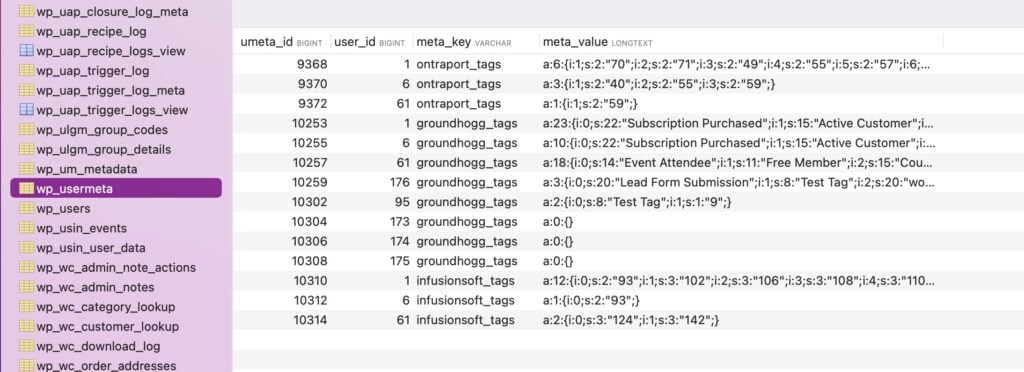
This data is shared with Site B, so that when the user logs in, they will have access to any content protected by those tags (i.e. it’s not necessary to sync data between the sites using WP Remote Users Sync).
However, there is one exception to this—
Because the Site A tags are simply being read by Site B, this does not trigger a change in tags on Site B, which means automated enrollments (for example into courses or memberships) will not be triggered on Site B.
If you need to trigger automated enrollments on one site, from tags that were loaded onto a different site in the network, you will need to force a refresh of the user’s tags on the site where the enrollment takes place.
#Multisite blog prefix
There are some scenarios where sharing the user’s contact ID and tags is undesirable.
For example, imagine you have two separate clients on your network, and each are connected to their own separate ActiveCampaign accounts.
A customer, [email protected] signs up for Client A’s course, and then later purchases a membership from Client B.
The tags loaded from ActiveCampaign Account B, on Site B, will replace the tags the client had in ActiveCampaign Account A, on Site A (because the activecampaign_tags usermeta key is shared).
To fix this, you can enable the setting for Multisite – Blog Prefix at Settings » WP Fusion » Advanced.
With this enabled, any WP Fusion usermeta keys will be prefixed by the current blog ID, for example wp_1_activecampaign_tags, wp_2_activecampaign_contact_id, etc.
This allows each site to have their own separate cache of contact IDs and tags.
This can also be enabled network wide by adding the following to your wp-config.php file:
define( 'WPF_MULTISITE_PREFIX_KEYS', true );
#White labelling
You can also white label WP Fusion, so it can be renamed to match your brand.