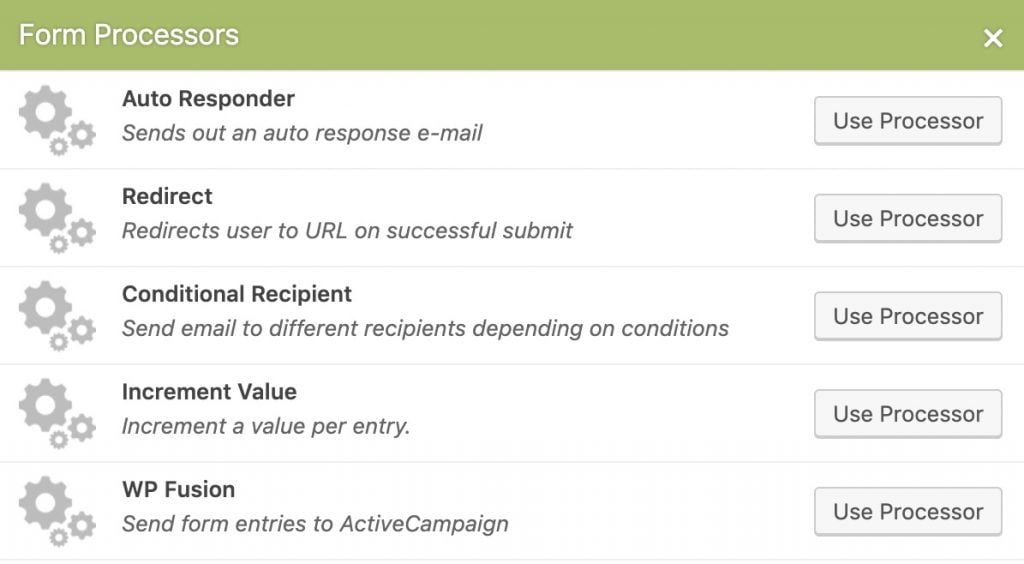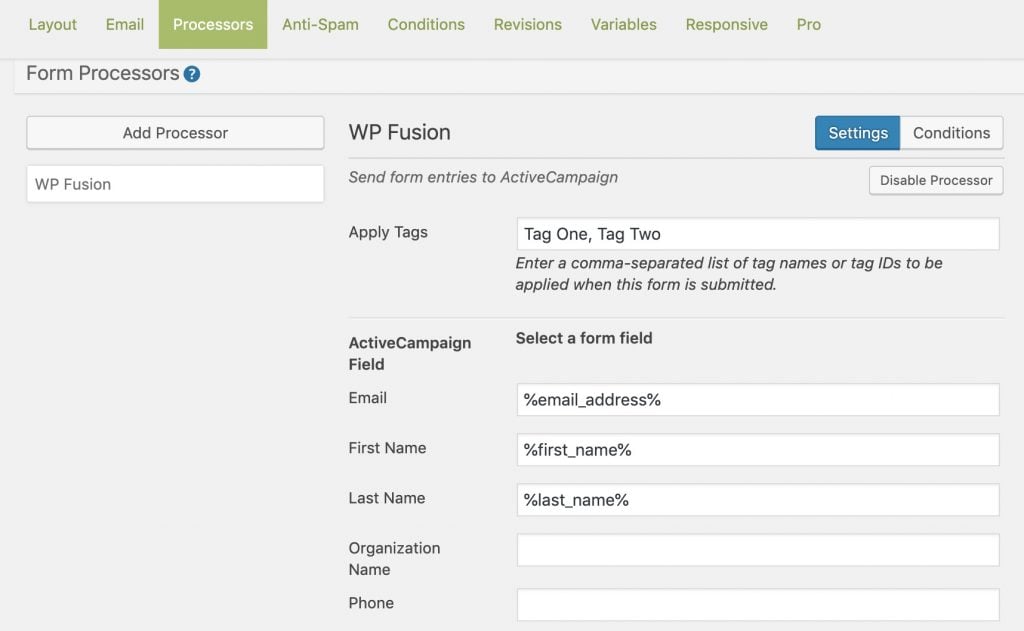#Overview
WP Fusion integrates with Caldera Forms to add contacts to your CRM when they submit a form on your site. You can also tag contacts based on the form that was submitted.
#Setup
After creating your form, go to the form Processors tab, and click Add Processor.
From the list select WP Fusion, and a settings panel will display.
At the top you can enter a comma-separated list of any tags you’d like to be applied when the form is submitted.
Beneath this is a list of all the available fields in your CRM. For each field you can associate a field from your form by clicking on the box in the right column.
Was this helpful?
Let us know if you liked the post. That’s the only way we can improve.