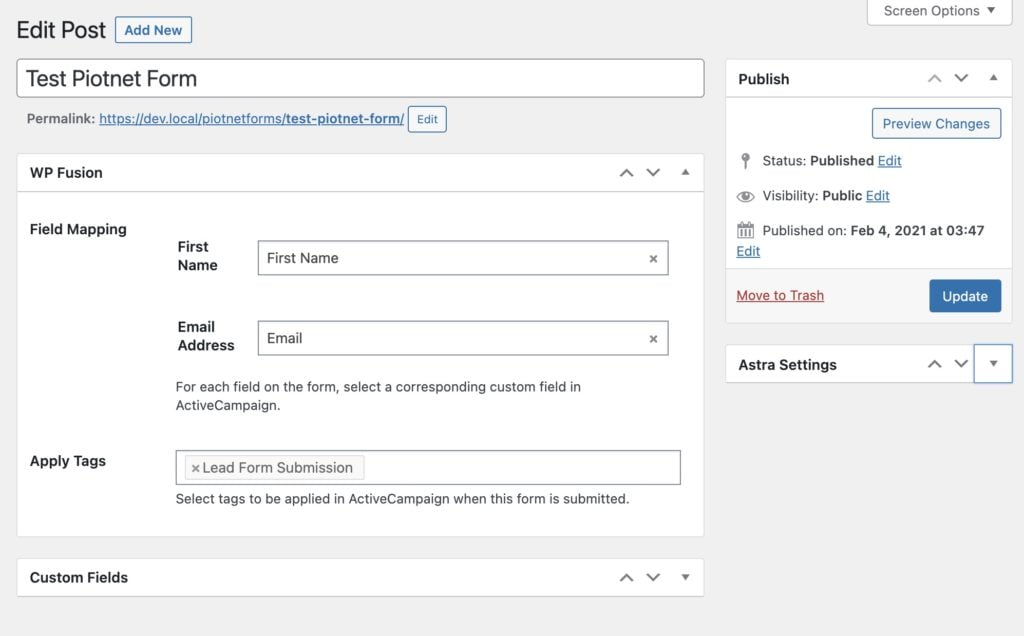#Overview
Using WP Fusion, you can send entries from Piotnet Forms to any one of 42+ supported CRMs and marketing automation tools.
#Setup
After creating your form and adding some fields, go to the admin Edit Form screen, and you’ll see a meta box where you can configure the field mapping between your form fields and fields in your CRM.
You can also apply tags to contacts when the form is submitted.
When the form is submitted a new contact record will be created in your CRM containing all of the fields you’ve enabled for sync. If an existing contact is found (by email address), then the existing contact will be updated (no duplicate contact will be created).
Was this helpful?
Let us know if you liked the post. That’s the only way we can improve.