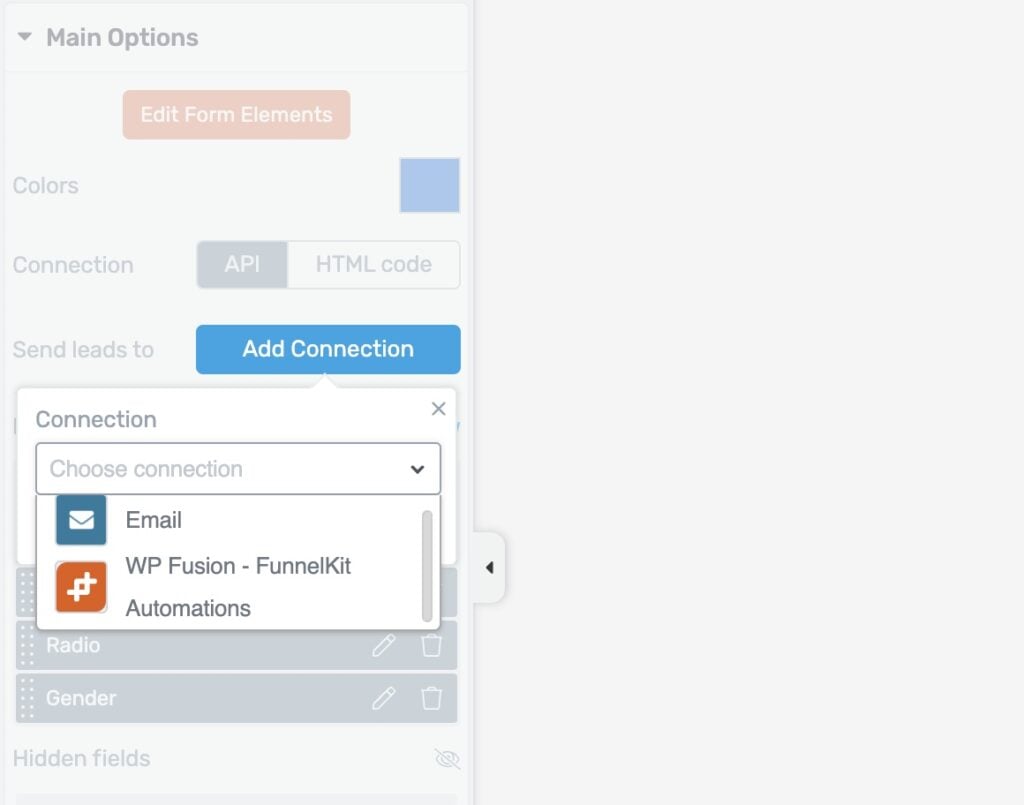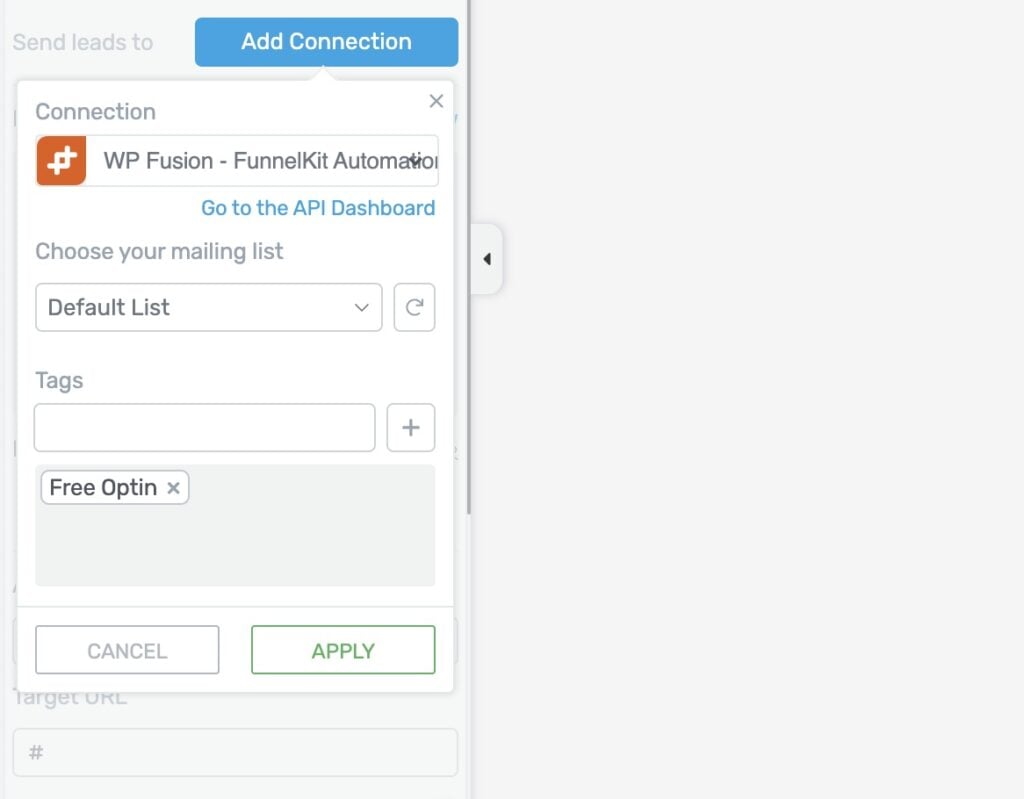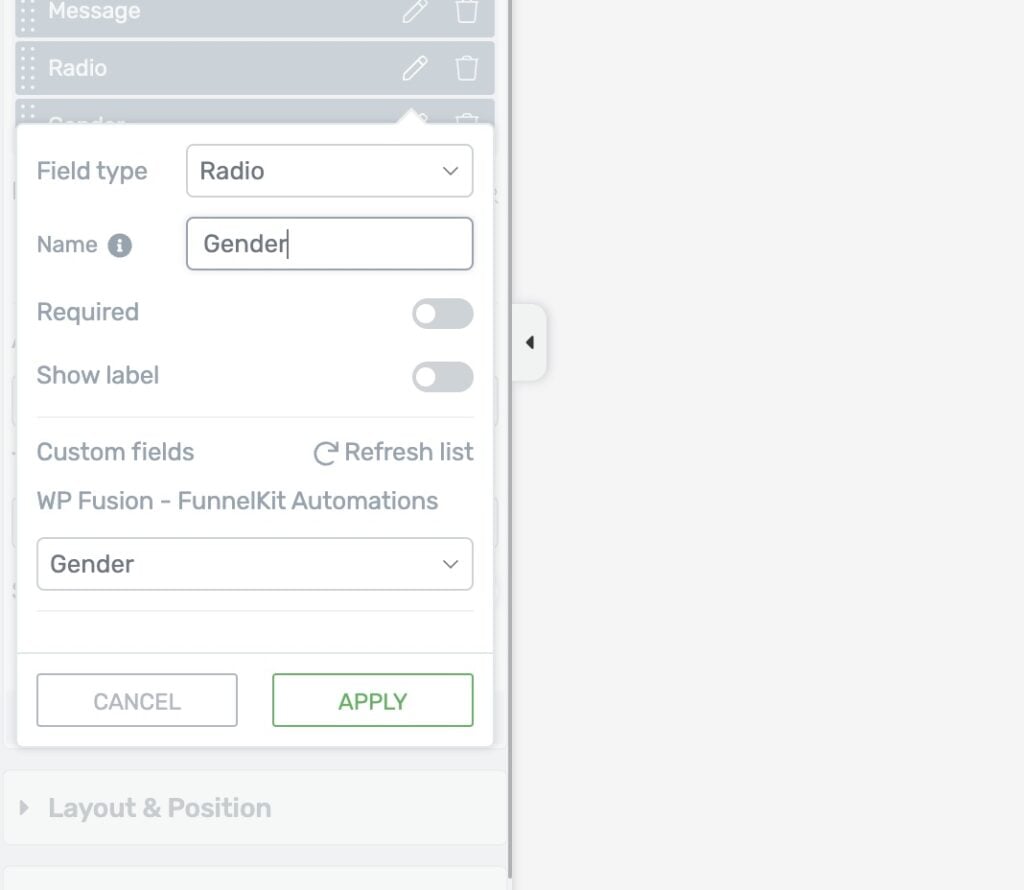#Overview
WP Fusion integrates with Thrive Leads to sync form submissions to any one of 50+ supported CRMs and marketing automation systems.
Using WP Fusion you can add and update contacts when forms are submitted, and also apply tags.
#Setup
When editing any form, under the Main Options settings panel, click Add Connection to add a new API connection.
Choose WP Fusion from the dropdown, and select a list and tags to apply when the form is submitted (lists are not supported with all CRMs).
Once the API connection is enabled, you will be able to click on each of your form fields and select a field to sync with in your connected CRM.
Note: As of Thrive Leads 3.12, custom fields are not automatically loaded into the field mapping interface after selecting the WP Fusion API integration. To map custom fields, first save your form and reload the page.
Was this helpful?
Let us know if you liked the post. That’s the only way we can improve.