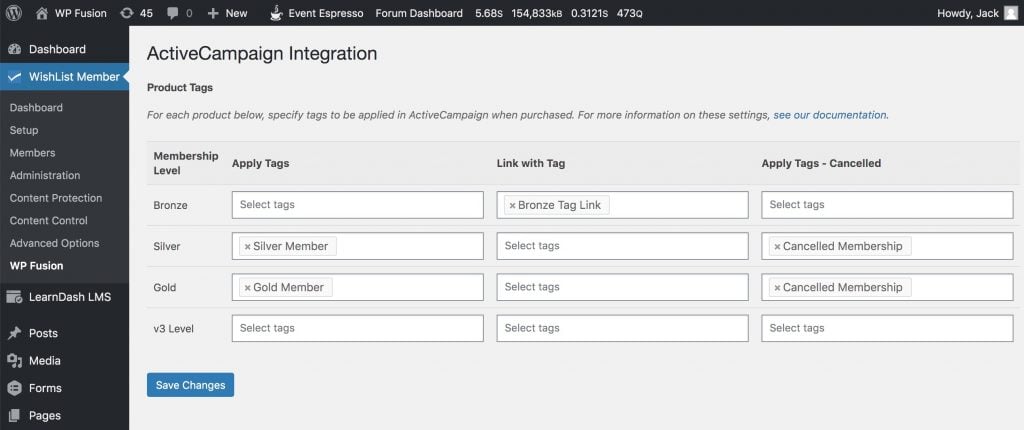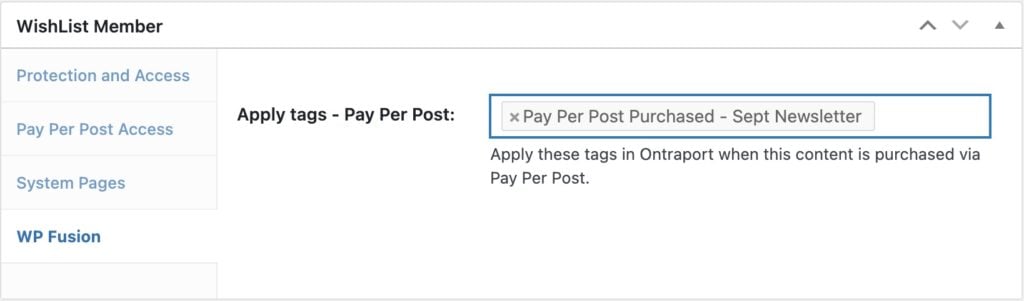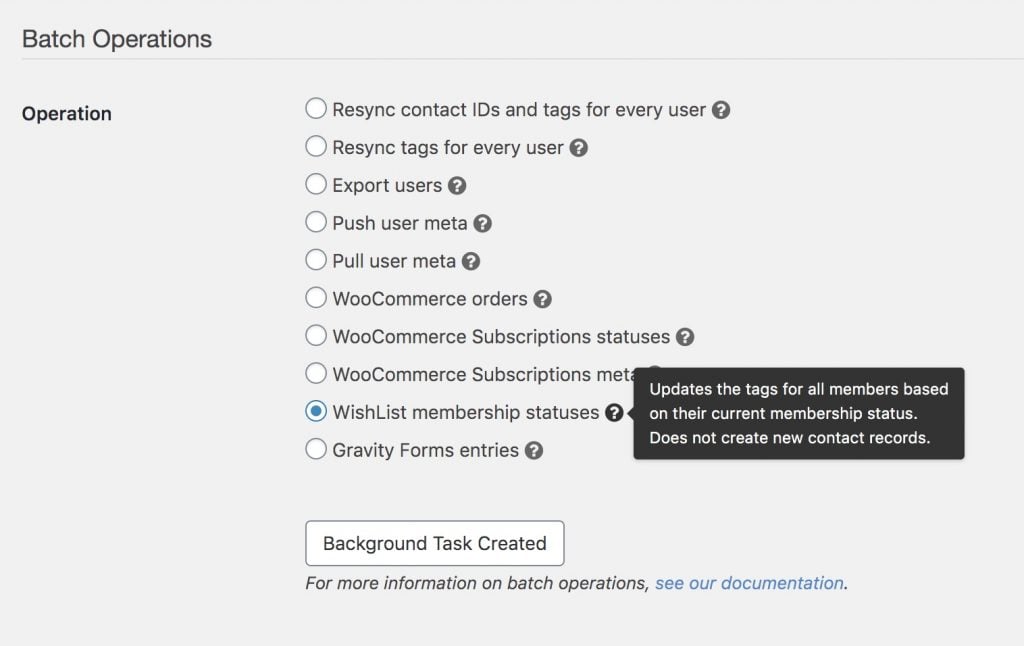#Overview
WP Fusion integrates with WishList Member to bring the power of your CRM to your WordPress membership platform.
When a user checks out on your WishList Member site, their contact details will automatically be added to your CRM of choice. WP Fusion also supports detecting and syncing any custom fields you add to WishList registration and profile forms.
#Settings
WP Fusion adds a settings page under the main WishList Member menu in the admin, where you can configure tags for each of your membership levels.
For each level, there are three options:
- Apply Tags: When the customer purchases a membership, these tags will be applied in your CRM. This is the default behavior.
- Link with Tag: Most sites won’t require this, but it is available as an option for those that need it. This setting allows you to select a tag that becomes linkedwith the membership level. If this tag is applied to a user, for example via a webhook, they will be automatically enrolled in the membership. Likewise if this tag is removed, they will be removed from the membership. This lets you automate individual users’ membership levels using sequences in your CRM in conjunction with webhooks / HTTP Posts.
- Apply Tags – Cancelled: These tags will be applied in your CRM when the membership is cancelled for the user.
#Pay Per Post tagging
When editing any piece of content in the admin, WishList Member adds a metabox where you can configure Pay Per Post settings for that content.
With WP Fusion active, you’ll see an additional tab with the option Apply tags – Pay Per Post.
Any tags specified here will be applied to the member in your connected CRM when the content is purchased via Pay Per Post.
#Batch Operations
WP Fusion includes a batch processing tool to retroactively apply tags in your CRM based on each user’s current membership level in WishList Member. This is found at Settings » WP Fusion » Advanced » Batch Tools.
When you run the WishList membership statuses operation, WP Fusion will check the current membership level for each of your users and apply any tags configured for that membership level.