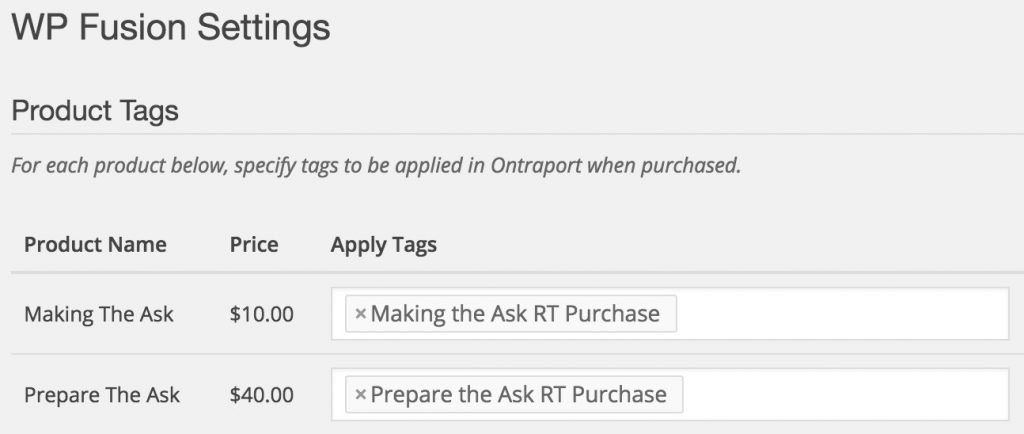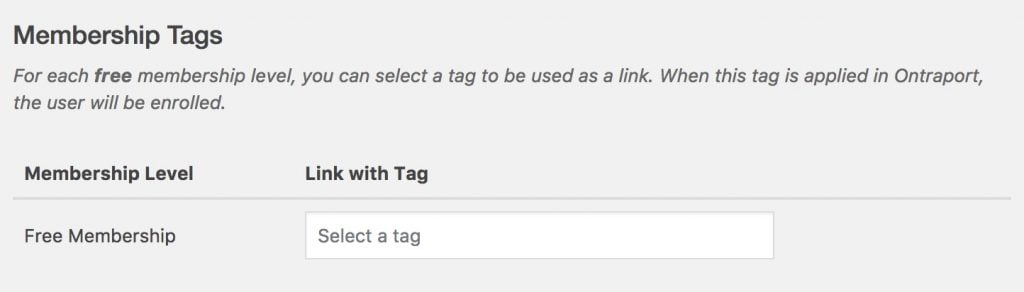#Overview
WP Fusion integrates with the MemberMouse membership platform to keep customers in sync between your membership site and your CRM.
All new users who register via MemberMouse or purchase a product will be instantly added to your CRM, with all data provided at registration (including support for custom fields).
#Tagging
WP Fusion also lets you associate MemberMouse products with tags in your CRM. Above you can see a screenshot where two membership levels have been associated with corresponding tags in the CRM (in this case, Ontraport).
When a user purchases a product, the corresponding tags will automatically be applied. You can use these tags to trigger follow up sequences and other automations in your CRM.
Note that the tags will only be applied when a payment is received, so it doesn’t work with free trials or free memberships. As a workaround, you could redirect free / trial members to a page which is set to apply a tag when it’s viewed.
#Automated Enrollment
WP Fusion also supports automatically granting a membership level when a tag is applied in your CRM. Unfortunately, due to limitations with the MemberMouse platform, this only works for free membership levels.
Select a tag in the Link with Tag box, and when this tag is applied, a member will be created and granted the membership level. When the tag is removed, the membership will be paused.