In this tutorial we’re going to take a look at using WP Fusion to integrate multiple WordPress sites with Groundhogg, running “headless” on a subdomain.

So, what’s a headless CRM?
You may have heard the terms “headless WordPress” or “headless CMS” (CMS = Content Management System).
In those cases, Headless refers to separating the backend (content management) part of WordPress from the frontend. This allows for more flexibility on the back-end, while offering developers access to modern front-end build tools.
Ok, Headless CMS makes sense ✅. What’s a Headless CRM?
If you’re using a WordPress-plugin based CRM or marketing automation tool like Groundhogg, FluentCRM, or Autonami, then your CRM data and marketing workflows reside inside your WordPress admin.
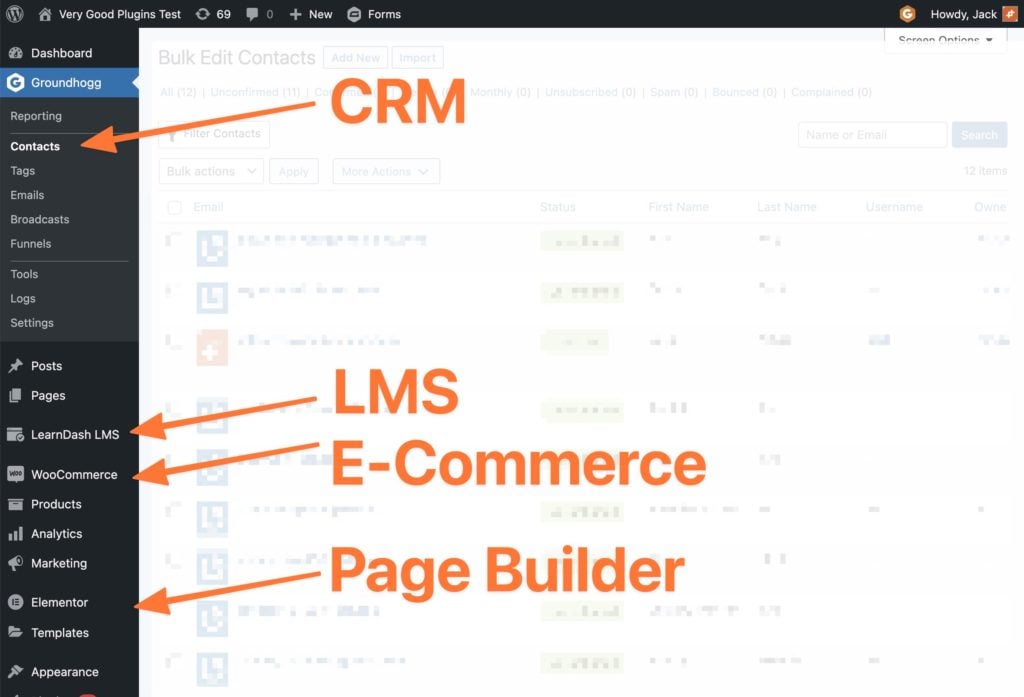
When you want to send an email campaign, check the lifetime value of a customer, or log a note after a sales call, you log into your WordPress admin, and navigate to the CRM.
This means that your CRM and email marketing tools are sharing resources with your content management (i.e. the WordPress admin) and the front-facing parts of your site— like sales funnels, courses, and forums.
Watch a video on this topic from Groundhogg Day 2022:
#What’s so bad about running a CRM as a WordPress plugin?
Let’s first look at what’s good about it 👀.
Compared to cloud-based marketing automation tools like ActiveCampaign or HubSpot, a plugin-based marketing automation solution can provide a lot of cost savings, as well as flexibility (especially if your business is run from your WordPress site).
Take Groundhogg’s pricing for example:
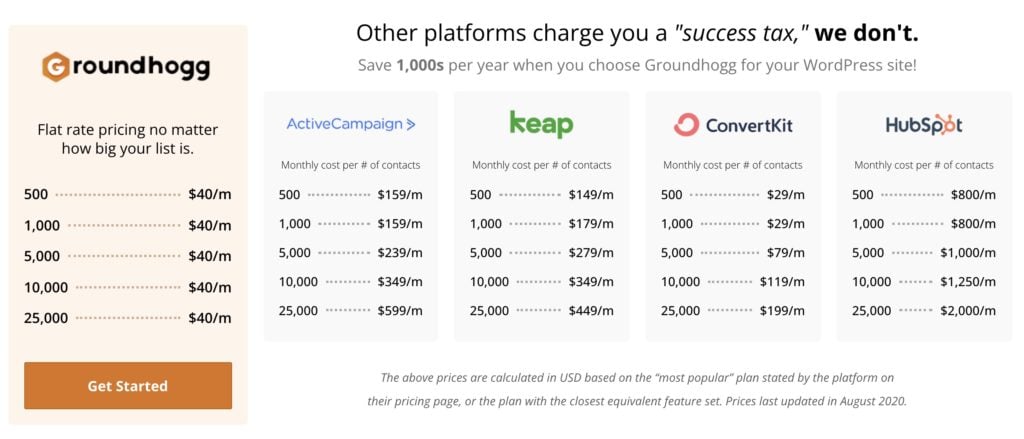
Monthly pricing with cloud-based CRMs can easily get up into hundreds of dollars a month. Groundhogg’s pricing stays the same whether your list size is 25, or 25,000.
That’s because the CRM is running on your own site, and the data is in your database— there’s no limits on the number of records you can store or emails you can send.
Another benefit is the integration with the rest of WordPress.
When using a cloud-based CRM, you need an integration tool (like WP Fusion 😉) to keep your WordPress data in sync.
Because Groundhogg and other plugin-based solutions are already running in WordPress, they can access your WordPress data without requiring any additional setup.
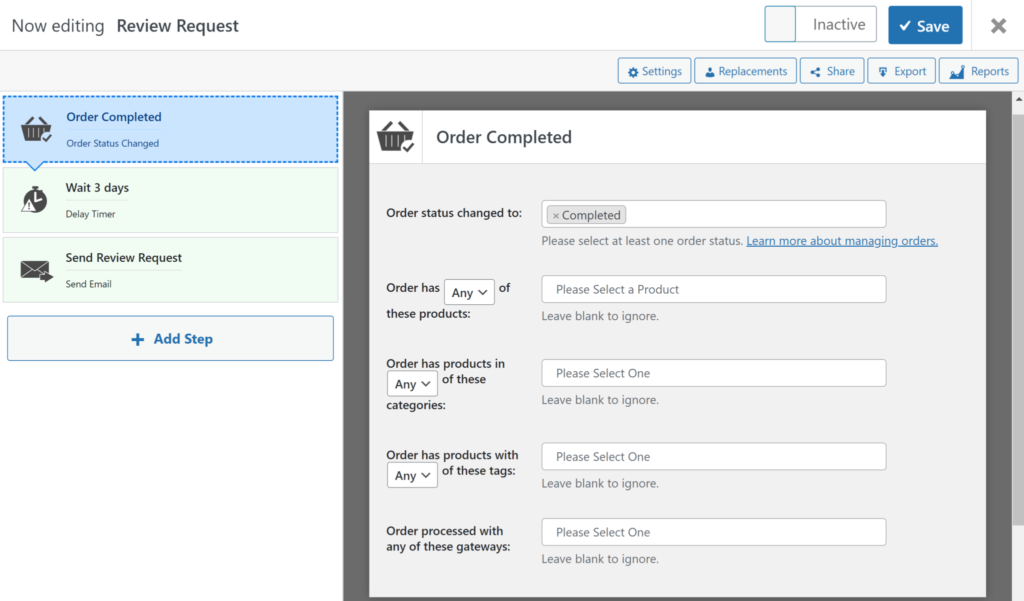
Especially if you’re a smaller business, for example a single WooCommerce store, it’s super easy to install a plugin like Groundhogg and immediately begin adding customers to your list, tracking order history, and sending automated emails.
#The downsides of running a CRM as a WordPress plugin
The downside of doing it this way is that everything ends up running on the same server, at the same time.
- Sending a big email broadcast? Your checkout might be slow
- Lots of users logging in to courses? Navigating the CRM might be slow
This can be solved by increasing server resources, but it can be inefficient.
For example the technologies that create a super fast and secure frontend experience (memory caching, database caching, edge caching, Cloudflare), are not always compatible with the processes that need to run for your CRM and email marketing, which can’t be cached and need to run at specific intervals.
As well, the deep integration between Groundhogg and other plugins only works if those plugins are on the same site.
If you’re running a business with multiple stores on multiple domains, or selling courses on one site but delivering access on a subdomain, then you’ll have an incomplete picture of your customer data in your CRM.
#Benefits of running a headless CRM
In an ideal scenario, you could have a CRM as a WordPress plugin (for the cost savings and extensibility), but separate from the customer-facing parts of your site (for performance and security).
Then your WordPress site (or multiple sites) could sync customer data bidirectionally with the CRM, and automations in the CRM could trigger changes back in WordPress such as automatic discounts, course enrollments, and membership level changes.
This is where WP Fusion comes in 🙂
#Where WP Fusion comes in
Over the past year, we’ve added REST API integrations for Groundhogg, FluentCRM, and Autonami.
This means that the same technology WP Fusion has optimized for syncing your WordPress data bidirectionally with cloud-based platforms like ActiveCampaign, can now be used to sync your data with a WordPress-plugin-based CRM on another site.
#Example
In this example, we have three WordPress installs:
- Site A: mysite.com — WooCommerce, WP Fusion
- Site B: academy.mysite.com — LearnDash, BuddyBoss, WP Fusion
- Site C: crm.mysite.com — Groundhogg
Sites A and B are remotely connected to Groundhogg on Site C. Connecting the sites with WP Fusion is quick and easy, as you can see in this video:
#How it works, practical example
As a practical example, let’s look at configuring WooCommerce on Site A to trigger a thank you email from Groundhogg on Site C.
First, on Site A, we’ll look over WP Fusion field mappings to confirm that the default fields are correctly mapped with Groundhogg fields.
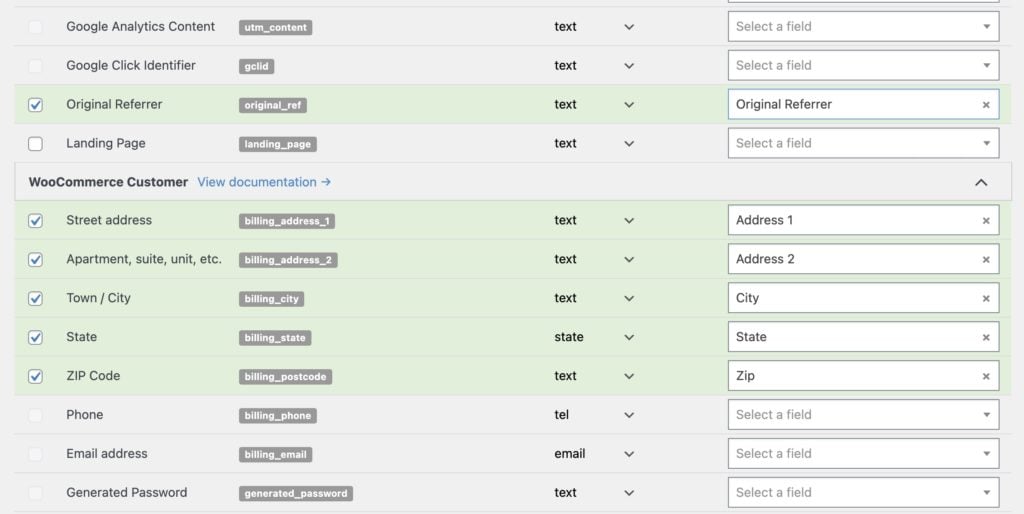
Then on the WooCommerce product, we’ll select a tag to be applied in Groundhogg when it’s purchased:
Just to show off a bit 😇, we’ll also add an event using WP Fusion’s new Event Tracking addon.
This event will fire when a WooCommerce order is placed and it will let us see the purchase on the customer’s activity timeline in Groundhogg:
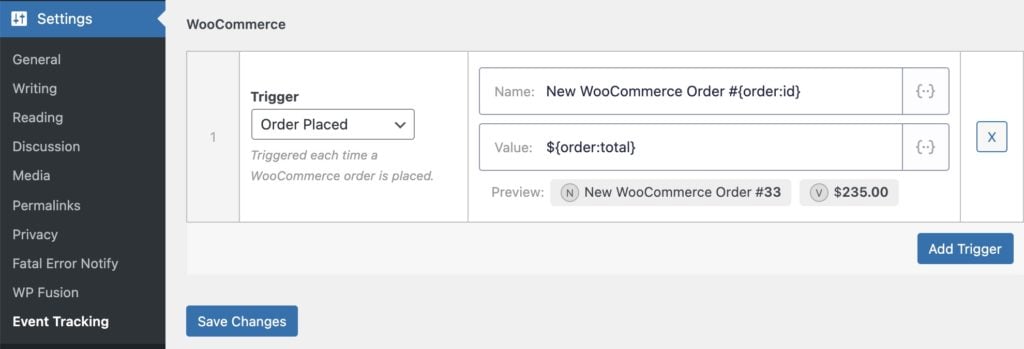
Then in Groundhogg, we’ll create a simple funnel which is triggered by the Purchased Hoodie tag, which sends an email.
That’s it, we’re ready to go!
#Testing…
Now we’ll check out with the Hoodie product on Site A.
Looking at the WP Fusion activity logs, we can see a contact was synced to Groundhogg and tagged, as well as the event being tracked by the Event Tracking addon.
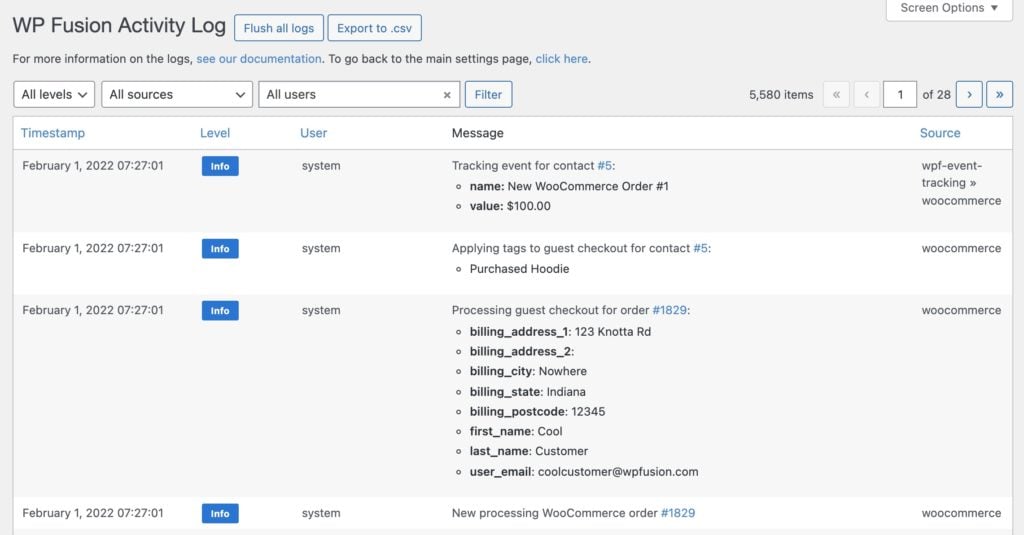
Clicking on contact ID #5 in the logs takes us directly to the customer’s Groundhogg contact record on the CRM subdomain:
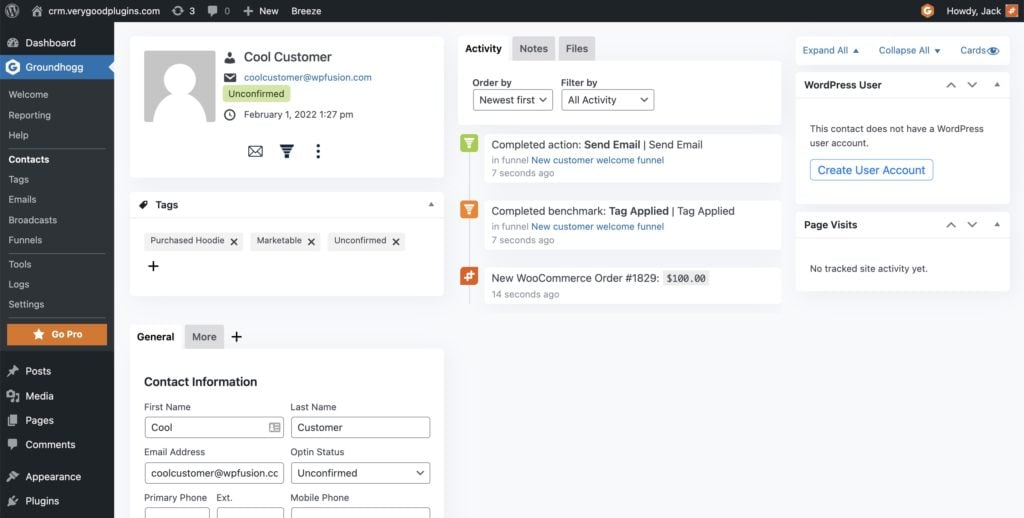
The customer’s contact record shows the details entered at checkout, as well as their tags.
In the Activity feed, we can see the custom event from WP Fusion triggered by the WooCommerce purchase, as well as the contact’s benchmark and email history.
Easy, right?
#Bidrectional sync
And that’s not all— the sync is bidirectional between Groundhogg and any connected sites.
As an example, instead of a hoodie, imagine we’d just sold a course or membership 🎓
We’ll start by sending an email confirmation from Groundhogg, like in the example above.
Once the new member has confirmed their email address, Groundhogg can send a webhook to WP Fusion running on Site B (BuddyBoss + LearnDash).
The webhook tells WP Fusion to import a new user, generate a password, and auto-enroll them into any courses or social groups based on their tags.
Then, course progress or achievements on Site B can sync field changes and tags back to Groundhogg, and even trigger additional personalization back on the sales site, such as popups or automatic discounts.
#In conclusion
Obviously a “headless CRM” setup is not for everybody.
If you’re running a single store, or a small membership platform where everything is on one site, then it’s much simpler to set up Groundhogg (or FluentCRM, or Autonami) on the same site, and use those plugins’ native integrations with your customer data.
But you may reach a point where you need to run a business across multiple websites, or are interested in the performance benefits of separating your CRM + marketing from your public-facing site.
In those cases, don’t let the fact that Groundhogg is a plugin hold you back— using WP Fusion you can scale your business with Groundhogg just as flexibly as with a SaaS solution, while keeping the cost savings and flexibility of a WordPress-based marketing automation tool.
Get Automated. Get WP Fusion.
Connect multiple sites to Groundhogg on a subdomain with WP Fusion today.
Get WP Fusion
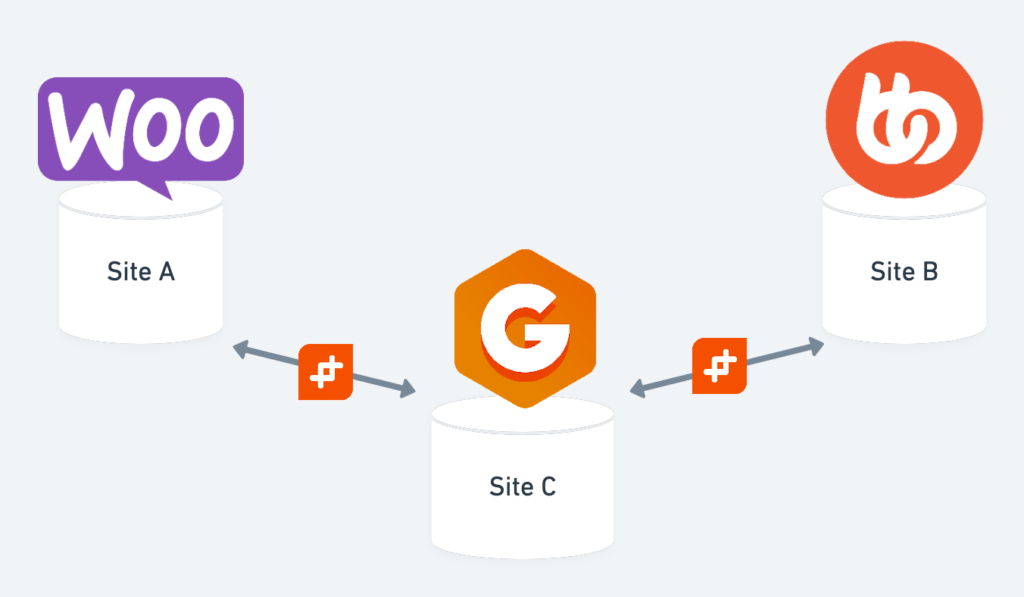
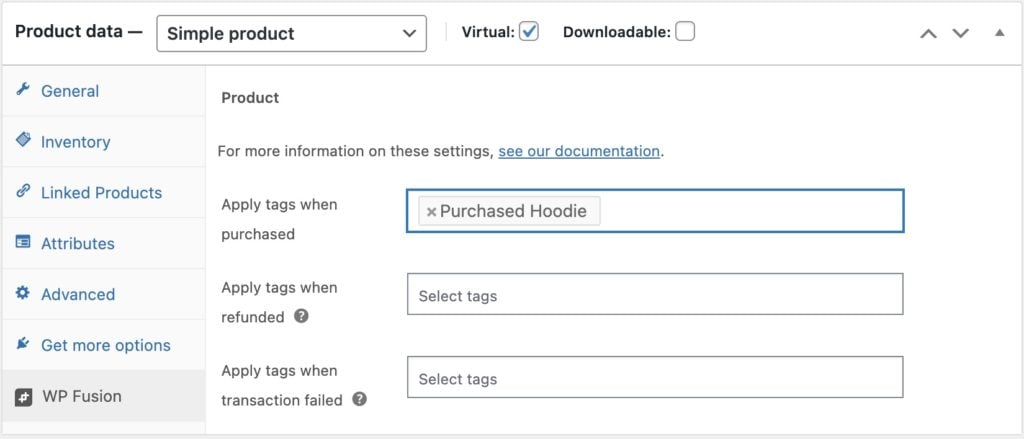
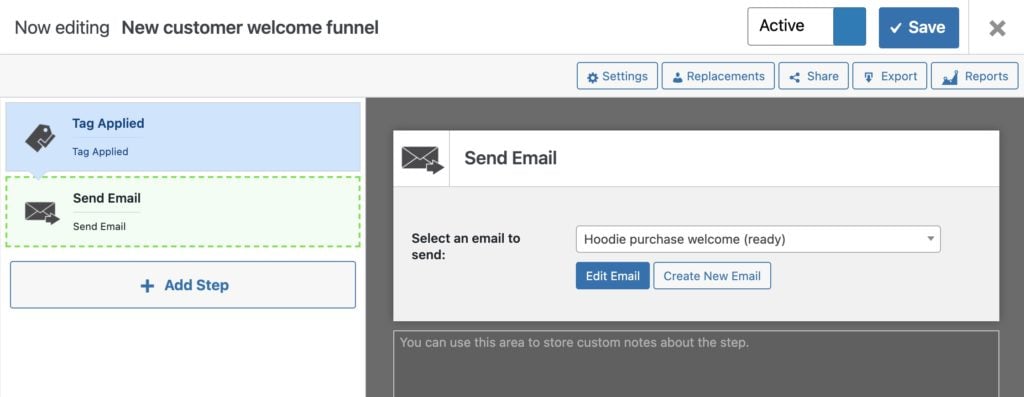

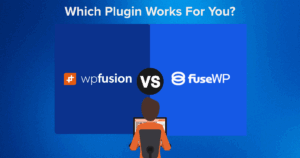

5 thoughts on “Running a “headless CRM” with WP Fusion connected to Groundhogg on a subdomain”
Hi all,
I would like to know whether with this setup you will need three licenses of WP funsion, one per subdomain (x2) and one for the mail domain (x1).
Thanks,
Daniel
Hi Daniel,
No, a single WP Fusion license is fine. WP Fusion provide exemptions for subdomains, and staging/dev sites (https://wpfusion.com/documentation/faq/how-does-licensing-work/#licenses-for-staging-or-development-sites).
But in my case, the saging and dev sites is not that it aplies.
To replicate this setup, my subdomains woudl be different.
Please confirm that 1 license is enough if the subdomains are others than dec or staging.
the naming would be similar to that of the blog post.
Best Regards,
Daniel
Yup, no problem. You can use a single site license on a main site as well as a subdomain.
Thanks!