WP Fusion v3.37.14 includes a new CRM integration with FluentCRM over the REST API! 🥳
Wait, what’s that mean? 🙃
You might be using FluentCRM because you’re excited about the benefits of a self-hosted CRM and marketing automation plugin. Benefits like:
- Quick access to your CRM data in the WordPress dashboard
- Deep native integration with your other plugins
- No monthly fees or limits
- Control over your data and privacy
That all works great on a single site— FluentCRM can use data coming from WooCommerce, LifterLMS, LearnDash, MemberPress, and all your other plugins to build a complete picture of your contacts in the CRM, and drive automations 👌.
However, getting data into FluentCRM from outside sources is less straightforward. For example Mohamed Zidan has put together this tutorial on how to connect Fluent Forms submissions on Site A to FluentCRM installed on Site B, using webhooks. That works, but it’s specific to Fluent Forms.
There are also some ways to integrate outside data with FluentCRM using Uncanny Automator or Zapier, but the options are limited 🙁.
If you’ve used WP Fusion with a “cloud” based CRM (like ActiveCampaign), you’re used to being able to easily connect unlimited WordPress sites to one CRM account, and data flows from all your sites into your contact records and automations.
Data can also be shared across all your sites, for example:
- A WooCommerce purchase on Site A triggers a BuddyBoss Social Group enrollment on Site B
- A LearnDash quiz attempt on Site A activates an automatic discount on Site B
- A MemberPress payment failure on Site A activates an Elementor Popup on Site B
- A Gravity Forms submission on Site A sets a free membership level on Site B
Meanwhile all your customer / student / member data from all your sites is continuing to update the same contact record in the cloud CRM, giving you a detailed picture of your relationship with the person, and helping to further optimize and target your marketing 😎.
Today’s WP Fusion update lets you connect connect unlimited sites to FluentCRM, as if it were a CRM “in the cloud” ⛅.
This means that all of WP Fusion’s features and integrations that previously only worked with FluentCRM on the same site can now be used on any number of sites, all connected to one install of FluentCRM.
And the automations and data in FluentCRM can personalize content and trigger events across all your connected sites ⚡
We think this is pretty cool!
#Setup
So, how’s it work?
Setup is the same as connecting to any other CRM with WP Fusion. Select FluentCRM (REST API) from the CRM dropdown, and you’ll be prompted to enter the URL to the site where you’ve installed FluentCRM.
Once you’ve entered the URL, click the Authorize button, and you’ll be taken to the WordPress admin on your FluentCRM site.
Click Yes, I approve of this connection to authorize the connection, and you’ll be redirected back to WP Fusion to complete the setup.
WP Fusion will verify the connection, and load your available FluentCRM tags and custom fields.
And that’s it, you’re ready to go! 🚀
Here’s a video showing the process:
Okay, that’s cool, but what are the potential applications? Let’s look at two:
#Example one: separate sales and membership sites
Let’s say you have two sites:
- Site A: https://mysite.com is your WooCommerce-powered sales site, with FluentCRM for your CRM and email marketing automation
- Site B: https://members.mysite.com is your BuddyBoss-powered membership site, with LearnDash for your courses
You might be syncing your new customers to the members site so they can log in, but otherwise the sites don’t talk, and your FluentCRM contact records on Site A don’t reflect member activity or student progress on Site B.
With WP Fusion installed on the membership site, and connected to FluentCRM on Site A, you can now keep everything connected as if it were one site:
- Auto-enroll students into courses based on FluentCRM tags
- Apply tags and update fields in FluentCRM based on student progress
- Display FluentCRM data on the membership site
- Trigger login redirects on Site B based on FluentCRM tags on Site A
- Auto-enroll members into social groups and profile types based on FluentCRM tags
- Send push notifications to your BuddyBoss app members using FluentCRM tags
- Trigger a site lockout on Site B after a WooCommerce Subscriptions payment failure on Site A
- …and a lot more, you get the idea 😉
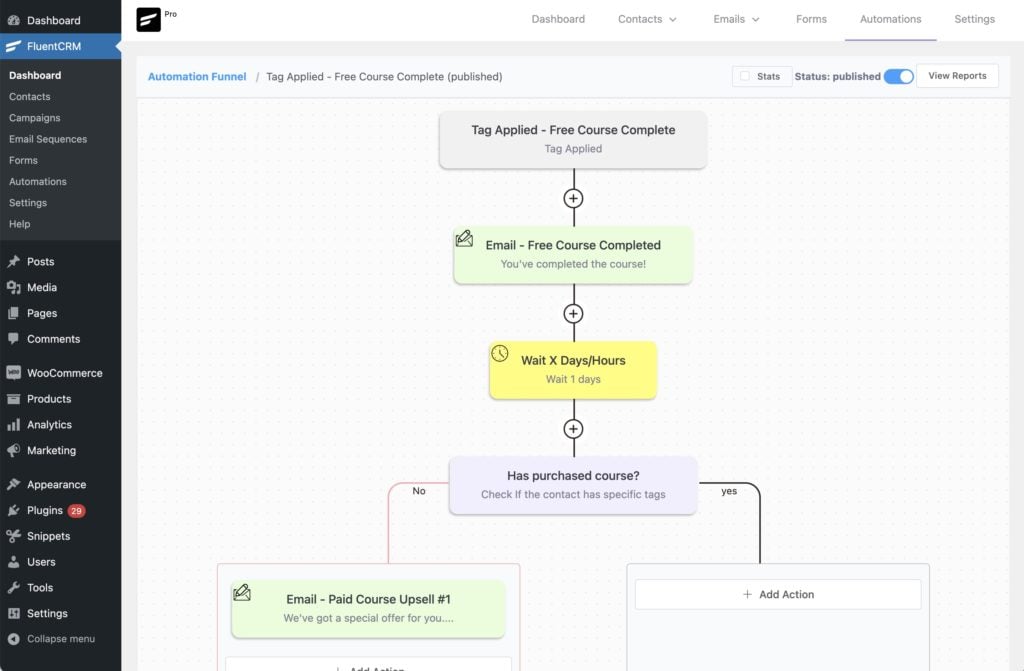
#Example two: headless CRM
Another potential application is to install FluentCRM on a subdomain, dedicated just to managing your CRM records, sending emails, and running automations.
If you’re concerned about performance this is also a great way to compartmentalize FluentCRM and ensure that it has the server resources it needs to run automations and send emails, without affecting your public-facing site.
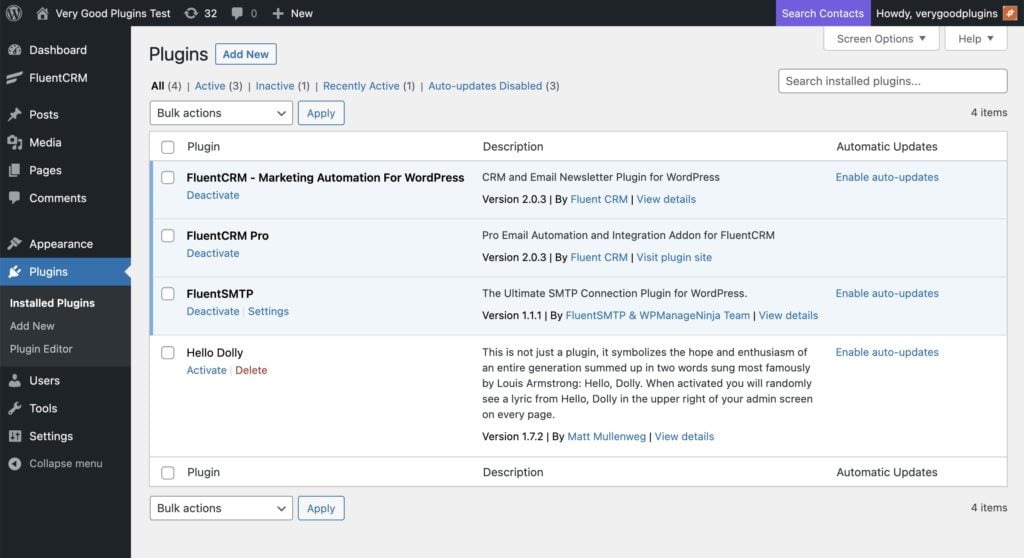
With this setup, your CRM “site” just runs FluentCRM, and doesn’t even need a theme or any public facing components.
WP Fusion then connects any number of other sites or subdomains to the CRM domain, keeping data bidirectionally in sync between your customers / users / members and the CRM.
#In summary
We’re pretty excited about this update because it opens up a whole new way of using a plugin-based CRM for ecommerce businesses with multiple web properties, or membership / LMS site owners who want to keep their sales and membership portals separate.
Thanks to the whole team at FluentCRM and WP Manage Ninja for making such an awesome product, and being so receptive to our feedback and requested changes! 👏
Have a great dang week!
— Jack
Get Automated. Get WP Fusion.
Get WP Fusion today and start doing more with FluentCRM.
Buy WP Fusion
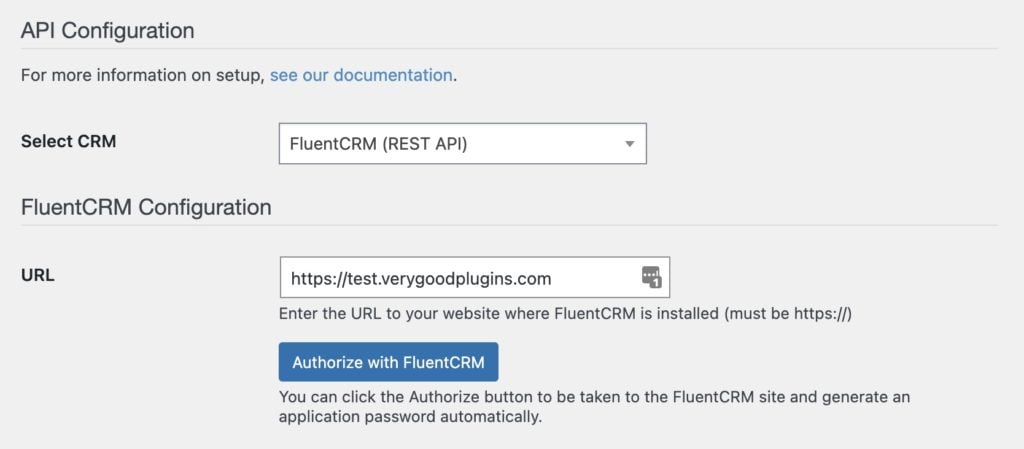
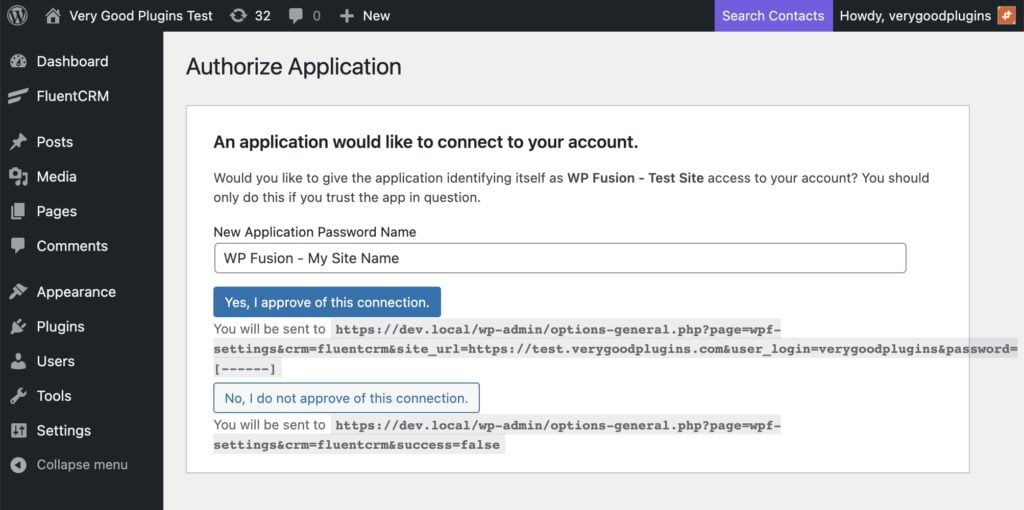

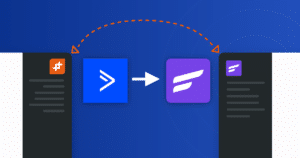

21 thoughts on “Introducing FluentCRM + REST API”
Awesome, thanks for adding this and being supportive of FCRM this truly adds a new dimension.
Is this possible with Groundhogg?
Not yet, but it’s in the works 🙂
Awesome!
Now I have to do try that as well. OK.
Can’t seem to successfully connect as the CRM site does not let me login when it trys to authorise..? any ideas at all please Jack?
Hey Adrian. Drop a line to our support at https://wpfusion.com/contact/ and we can take a look at that for you.
Note that if you’re trying to connect to FluentCRM on “siteb.com”, you need to be an administrator of that site and have an admin login for /wp-admin/. You cannot connect to a FluentCRM site that you aren’t an administrator of
Hi,
Would the following be a supported solution, and do you see any pitfalls to it?
Site A = A lead generating blog, with Fluent Forms to capture customer emails. That’s all, no payments, no membership plugin, no LMS. Very minimal and light.
Site B = The “business” side of things. WooCommerce, FluentCRM, Membership plugin and LMS plugin. (Like LifterLMS, Memberpress or similar)
Scenario = similar to your “Example 1” in this post.
Question:
How much of this would be possible with WP Fusion Lite, or how far could I get starting with WP Fusion Lite?
Question:
I’ve read on your site hosts like WPEngine have limitations with WPFusion, would that apply to your post?
Thanks, this is a really exciting development.
thanks
Hey Anton,
If you want to sync your Fluent Forms entries to FluentCRM on another website, you actually don’t need WP Fusion for that, you can use a webhook. There’s a tutorial here: https://wpjaguar.com/how-to-connect-fluent-forms-to-fluentcrm/
But if you were going to use WP Fusion:
1. The Lite version (https://wordpress.org/plugins/wp-fusion-lite/) will sync your user registrations from Site A to FluentCRM on site B. But that only works if a user created an account.
2. With the full version, you get access to all our plugin integrations (https://wpfusion.com/documentation/#integrations), including FluentForms (https://wpfusion.com/documentation/lead-generation/fluent-forms/), so that would let you sync form submissions and data from other plugins between the sites as well.
There aren’t any specific limitations with WP Engine but things are often harder due to their caching, which is quite aggressive. Unlike other hosts, you can’t temporarily deactivate the cache to rule out a problem… so if something unexpected happens it can be hard to figure out what caused it.
Cheers
Jack
I currently have two Woocommerce stores that I’m trying to sync with one Zoho CRM. Would this work for that?
Yeah, totally, though this post is about FluentCRM, not Zoho CRM, so it’s a bit different.
You’ll find our docs on syncing WooCommerce orders to Zoho here https://wpfusion.com/documentation/ecommerce-tracking/zoho-ecommerce/
Additional information about our WooCommerce integration is at https://wpfusion.com/documentation/ecommerce/woocommerce/
🙂
I’d love to see this for Autonami! Does it deeply integrate with the woocommerce data to make it act as if it is on the same domain?
Hey Ian,
Yes, WP Fusion support Autonami over the REST API (https://wpfusion.com/documentation/installation-guides/how-to-connect-autonami-crm/).
Ahh I see but it doesn’t keep that deep integration with woocommerce this way… Just tags and custom fields etc etc.
Yes that’s right, at the moment the Autonami API just supports tags and custom fields, but if they add an API for orders we’d be happy to consider adding support 🙂
Hi Jack, I posted in the FB group about this also, but that was before I read this article! So now a follow up question:
When running FluentCRM on a dedicated domain, with your woocommerce site running elsewhere, I’m assuming that the deep integration between FCRM and WC will not be the same, even with WPFusion. Or am I wrong?
While WPF will sync tags, user meta data, etc., there are, as just one example, FCRM tagging and automation options you can set at the WC product level. Will those FCRM options even be visible on the “edit product” page, if FCRM is running on an external domain, with WPF linking both sites? I’m guessing not.
Thanks for any input and direction you can provide, as the concept is certainly ideal! To have your own CRM/email/marketing automation service running on an dedicated server, and integrating with it as if it were installed on the same WP instance.
Hey James,
Right, when connecting over the API, none of the native FluentCRM integrations or triggers are available… all we support is the methods that work with our other CRM API integrations (ActiveCampaign, Drip, etc), those are:
* Add contacts
* Update contacts
* Apply tags
* Remove tags
You won’t see any FCRM settings on the WooCommerce product pages, and you won’t be able to use plugin specific triggers like “Purchased a product” or “Added to a membership level”— you’ll have to use tags as a trigger.
At some point we’d like to explore syncing the WooCommerce purchase history over to FCRM on the remote site (like we do with ActiveCampaign https://wpfusion.com/documentation/ecommerce-tracking/activecampaign-ecommerce/), but that’s not possible at the moment since FCRM doesn’t have a way for us to store order data without WooCommerce being installed on the site.
Jack, has FluentCRM updated to store order data of WooCommerce / SureCart on a separate host yet?
This would be an ideal setup, rather than going the Mautic approach.
They are soon to release a deals / sales pipeline feature, so we’ll be able to sync deals over the API (like we do with HubSpot, etc).
I’m hoping this also lets us see the order data in the customer’s CRM contact record, but if not we’ll look into building it ourselves.
Ok, that sounds good! I was about to go for the Mautic way and leave ActiveCampaign ($1800/yr..).. in the next couple weeks before renewal.
This FluentCRM way you’ve brought to light in your post seems much easier to manage, with more modern WordPress integration.
I don’t think people understand that having your CRM on the same host is heavy/demanding when sending lots of emails… especially how big the database gets with all the email tracking, website visits, etc. (like 40GB big!)
Having your own hosted CRM in a VPS (at least) is the way to go.. such good timing for your post before my switch, thank-you, Jack!
It would be awesome if you could add how to secure the WordPress install in that post, too.. (are you using the “Force Login” plugin for that.. or a filter?)
Yup can do. I’ve updated the other post with a bit of info on security: https://wpfusion.com/reviews/we-switched-activecampaign-to-fluentcrm-and-it-wasnt-even-that-scary/#security