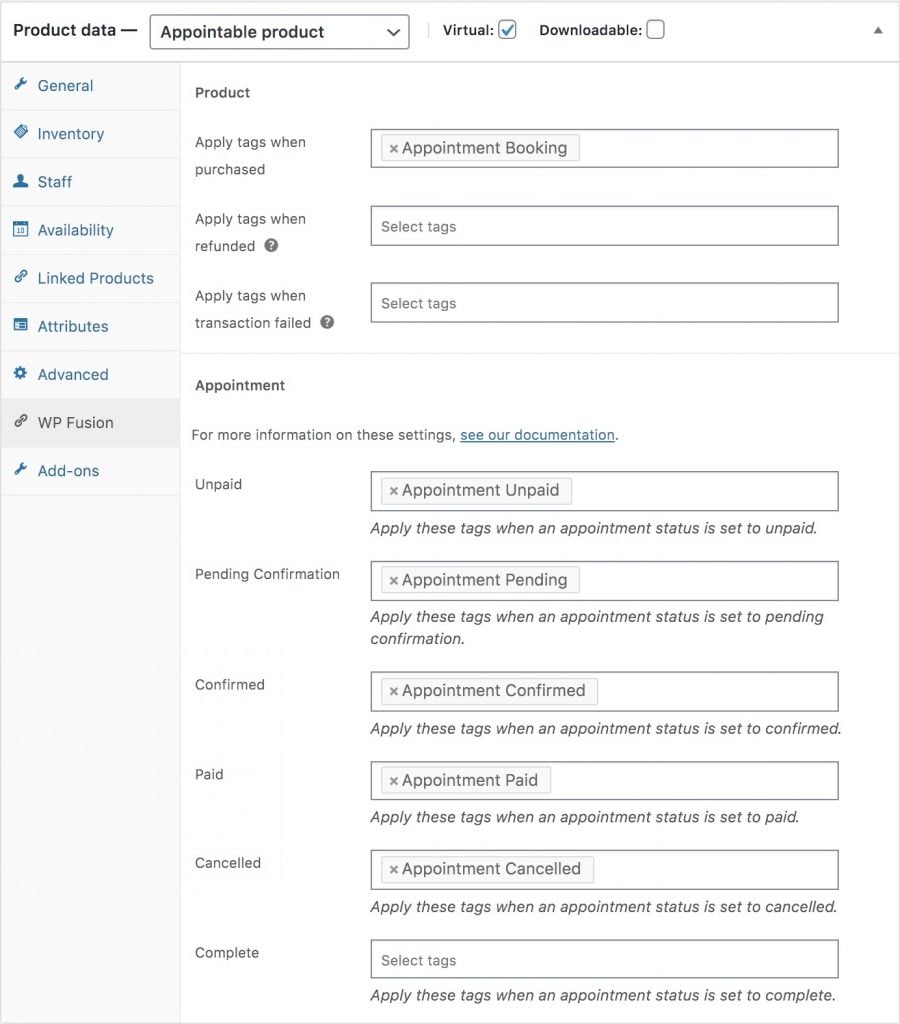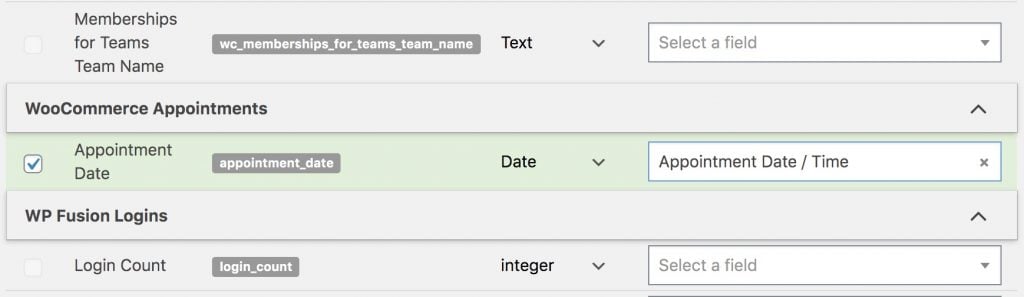#Overview
WP Fusion integrates with the WooCommerce Appointments extension by BookingWP to apply tags in your CRM based on changes to a customer’s appointment status.
This functionality is in addition to the WooCommerce integration.
#Product Setup
When editing any Appointable product in WooCommerce, additional tagging options will appear on the WP Fusion settings panel.
The settings in the top section come from WP Fusion’s WooCommerce integration, and relate to the purchase of the product. The settings in the lower section relate to the status of the appointment.
#How it works
When a customer’s appointment status is changed, the tags specified for the appointment status will be applied to the customer’s contact record your CRM.
If no contact record exists yet (for example because the order is still Pending Payment), WP Fusion will automatically create a contact record before trying to apply any tags.
#Syncing appointment fields
WP Fusion supports syncing the date and time of a customer’s appointment to a custom field on their contact record in your CRM.
To enable this head to Settings » WP Fusion » Contact Fields, and enable the Appointment Date field under the WooCommerce Appointments header by selecting a corresponding custom field in your CRM.
When an appointment is made, the appointment date and time will be synced, and you can then use this data in your campaigns and automations (for example to send a reminder email or followup email).