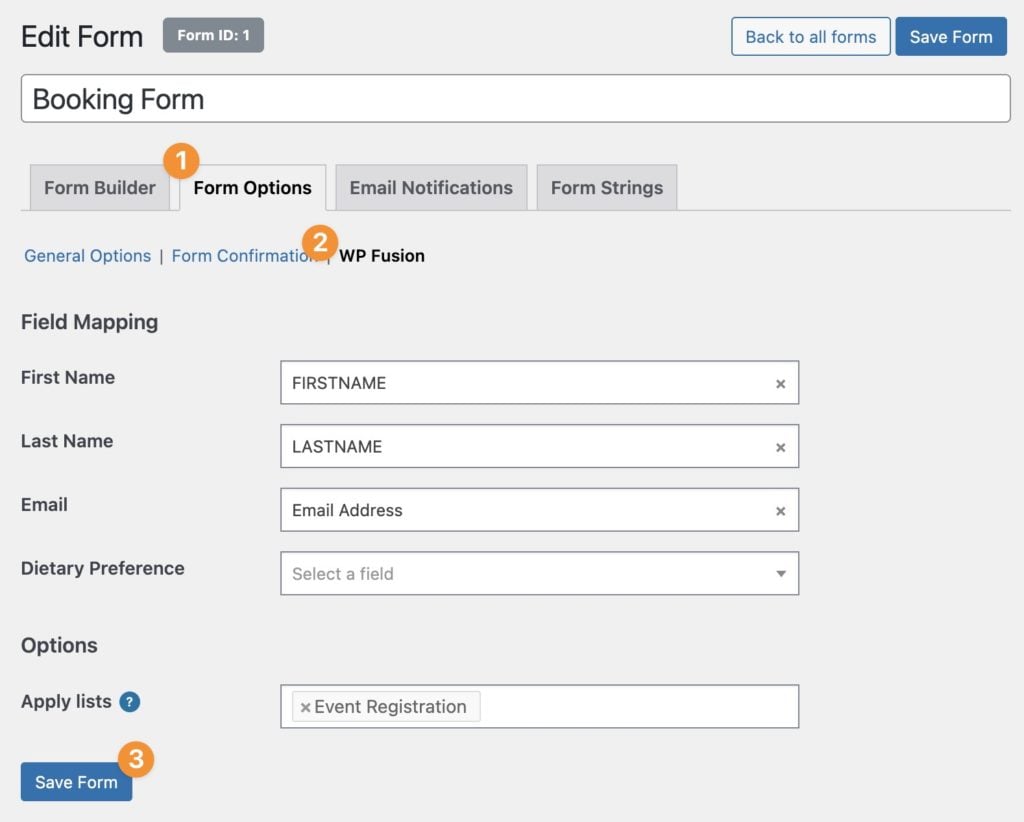#Overview
WP Fusion integrates with WP Booking System to allow you sync event bookings to contact records in your CRM of choice.
You can also apply CRM tags and lists based on the booking form used.
WP Fusion supports both the free and premium versions of the plugin.
#Syncing bookings
First create a calendar and a booking form, and add some fields to the form. Then navigate to Form Options » WP Fusion.
For each field on your form, select a corresponding custom field in your CRM. You can optionally select one or more tags (or lists) to be applied when the form is submitted.
#How it works
When the booking form is submitted, WP Fusion will sync the form entry to a contact record in your CRM. If a contact already exists with the same email address, it will be updated. If no contact exists, a new contact record will be created. The contact will be tagged with any tags you’ve selected on the form configuration.