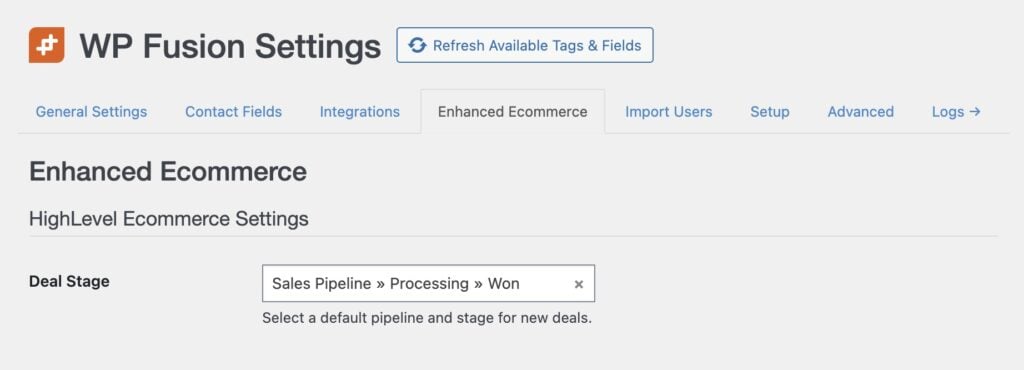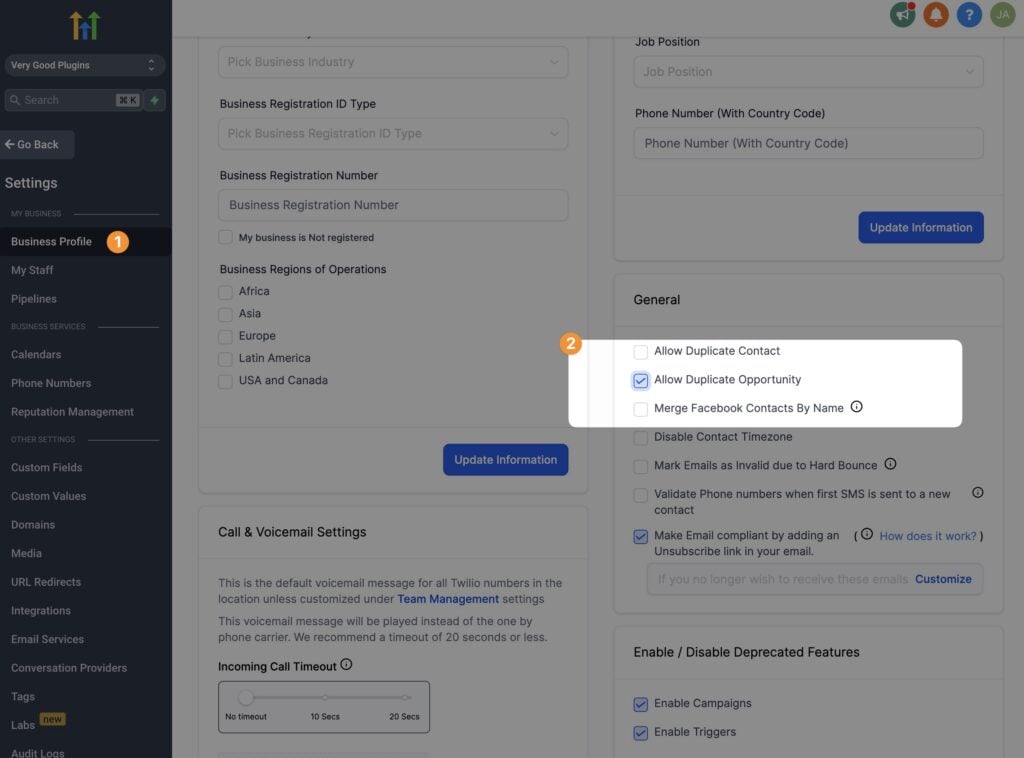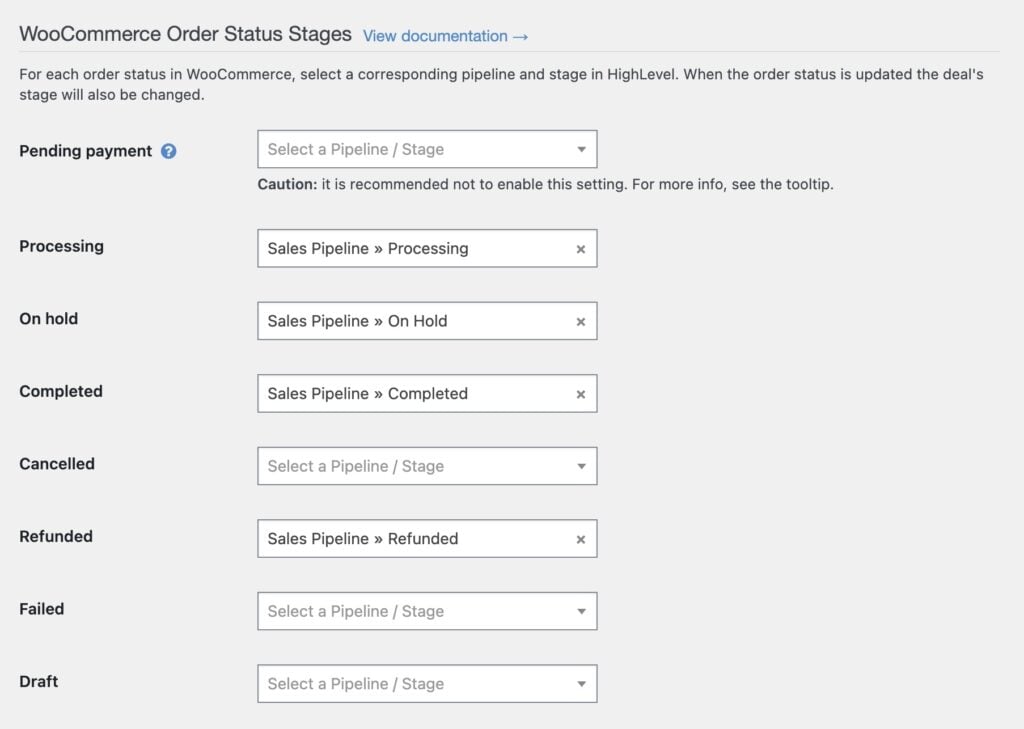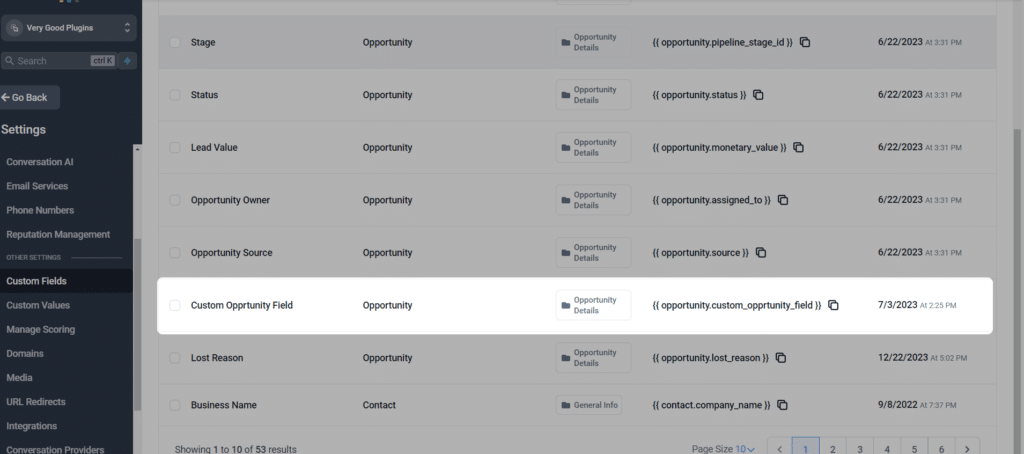#Overview
WP Fusion’s Enhanced Ecommerce Addon (available for Plus and Professional license holders) supports sending ecommerce transaction data as Opportunities to your HighLevel account for sales made in:
- WooCommerce
- Easy Digital Downloads
- Event Espresso
- GiveWP
- Gravity Forms
- LifterLMS
- MemberPress
- and Restrict Content Pro
#Getting started
Once you install the addon, Opportunities will automatically be added to HighLevel when someone makes a purchase on your site.
The deal title will be name of the order in WooCommerce (or other supported ecommerce plugin), and the deal value will be set to the total amount of the sale.
You can set the default pipeline, stage, and status for new orders via the Enhanced Ecommerce tab in the WP Fusion settings.
If you’ve just added a new pipeline or stage, click Resynchronize Available Lists and Fields on the Setup tab to load the latest values.
#Duplicate opportunities
By default, HighLevel allows each contact to have a single opportunity in a pipeline. This will cause an error if you have a customer come back and place a new order.
To fix this, enable Allow Duplicate Opportunity in your HighLevel account settings.
For more information see the HighLevel knowledgebase.
#How it works
When a customer checks out on your site, WP Fusion will create a new opportunity in HighLevel with the order label, date, and invoice total. This sale data will be associated with the contact record who made the purchase.
#How it looks
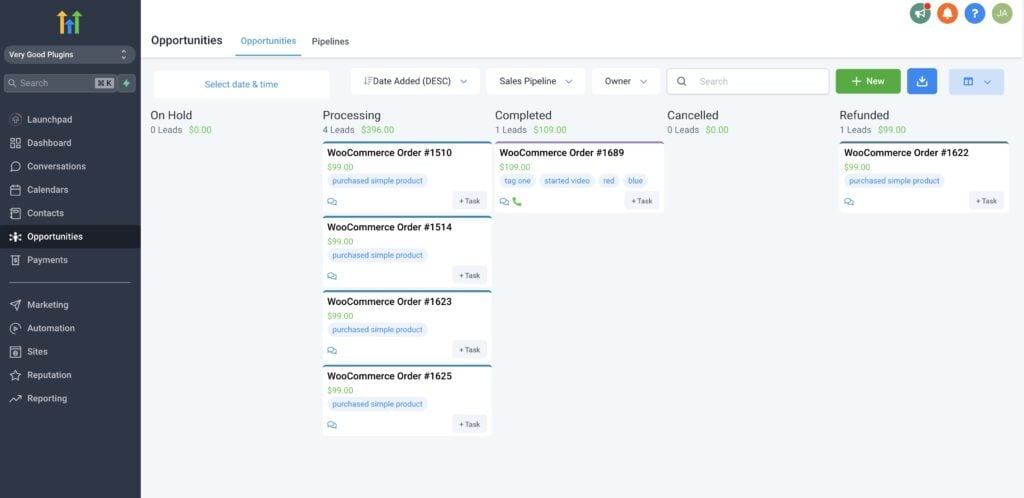
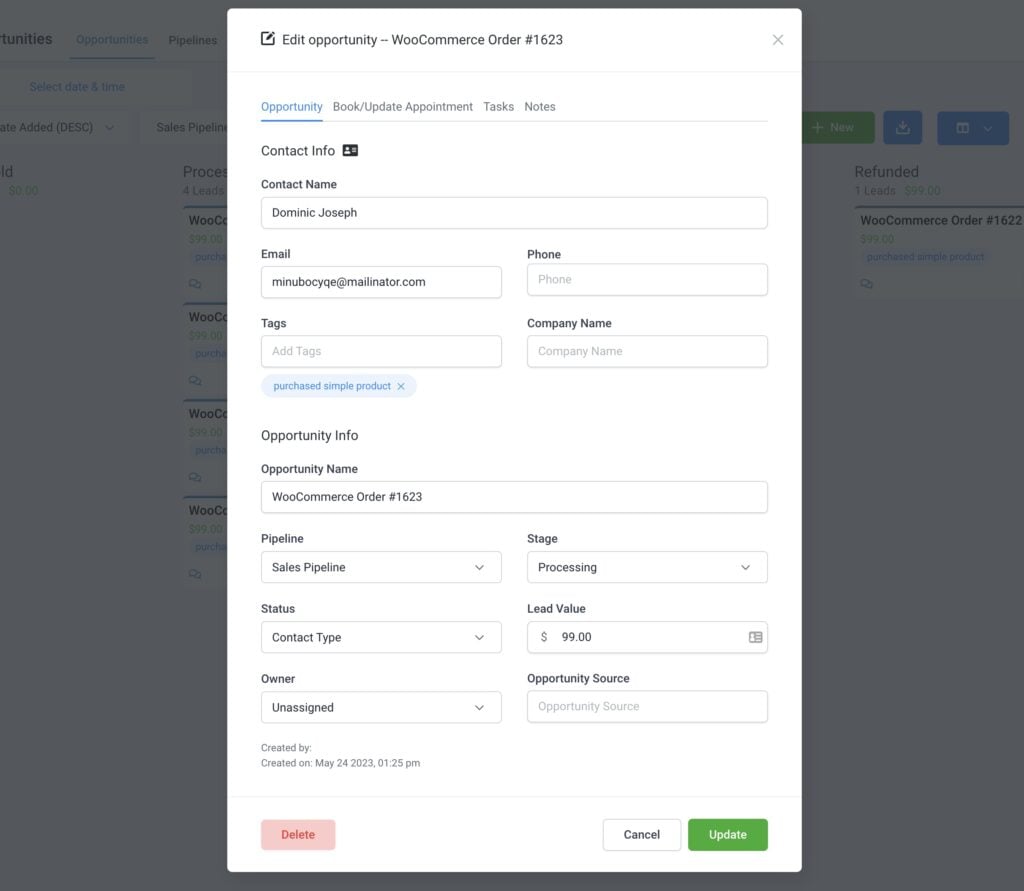
#WooCommerce order statuses
If you’re using WooCommerce you can also associate WooCommerce order statuses with deal stages in HighLevel. This setting appears under the Enhanced Ecommerce tab in the WP Fusion settings.
When the order status is updated in WooCommerce, the deal stage will be updated in HighLevel.
Warning: It is recommended not to sync Pending payment orders with HighLevel. When this is enabled, WP Fusion needs to create a contact record and a deal in HighLevel as soon as the pending order is created in WooCommerce, and then update it less than a second later when the payment is processed.
This slows down your checkout with many duplicate API calls and in most cases isn’t necessary. A more performant method of tracking incomplete payments is to use Abandoned Cart Tracking.
Note: By default, running a WooCommerce Orders (Ecommerce addon) export operation from the Advanced settings tab will only export “paid” orders (Processing or Completed). However, if you have enabled additional order statuses for sync to a HighLevel pipeline, then running the export will process those additional statuses as well.
This can be used to export refunded or cancelled orders to HighLevel in addition to the paid orders.
#Modifying the API data
WP Fusion supports using filters to modify the data sent to HighLevel with an ecommerce order.
The order data can be modified using the wpf_ecommerce_highlevel_add_deal filter.
In this example, we overwrite the deal title to use a custom title, My custom order title, with the order number.
function my_custom_deal_properties( $deal, $order_id ) {
/* $deal is structured like:
$deal = array(
'pipelineId' => 'GB7VXCu6jGCkhBW8OBHG',
'locationId' => 'E2kFlpE3DXXglIFdWEl0',
'name' => 'WooCommerce Order #123',
'pipelineStageId' => '4fa50d09-b7d3-4afb-81af-d09bd22bd628',
'status' => 'all',
'contactId'. => 'Qx9bKawvMwfhb9cINwKp',
'monetaryValue' => 100,
'customFields' => array(
array(
'key' => 'custom_opportunity_field',
'field_value' => 'Custom Field value',
),
),
); */
$deal['name'] = 'My custom order title #' . $order_id;
return $deal;
}
add_filter( 'wpf_ecommerce_highlevel_add_deal', 'my_custom_deal_properties', 10, 2 );To locate your custom field keys, head to Settings » Custom Fields in the HighLevel admin. The key will be the second part of the merge tag, in this case custom_opportunity_field.
For more information on the supported parameters with HighLevel opportunities, see the HighLevel API documentation.