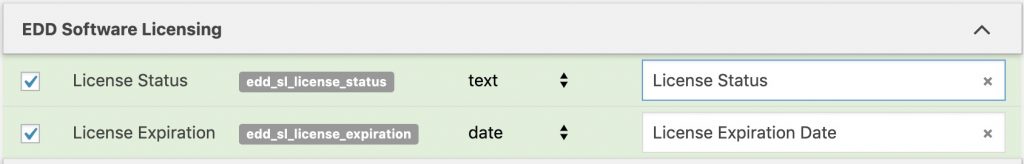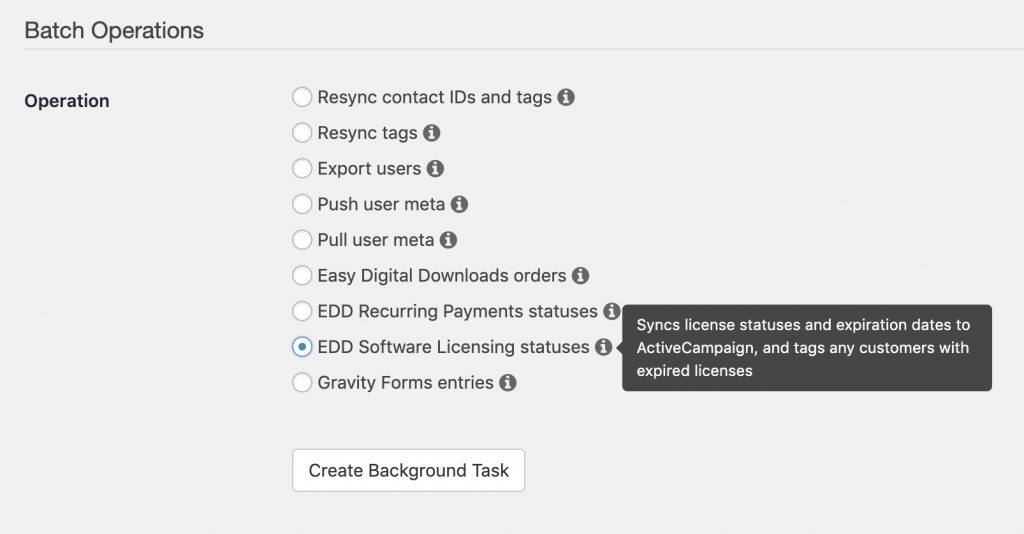#Overview
WP Fusion integrates with the Easy Digital Downloads Software Licensing addon to synchronize customer license data to your CRM or marketing automation system.
With WP Fusion you can
- Track license statuses in your CRM
- Track license expiration dates in your CRM
- Apply tags to customers when licenses expire
#Field Syncing
Under Settings » WP Fusion » Contact Fields you will find a new section for EDD Software Licensing.
Here you can enable any license fields for sync. The available fields are:
- License ID
- License Key
- License Status
- License Expiration
- License Renewal URL
When these values are updated for a license the data will be sent to the customer’s contact record in your CRM.
#Tagging
When editing any download there is an additional option to specify tags for License Expiration.
When a license expires these tags will be applied to the customer. If the license is later reactivated, the tags will be removed.
#Event Tracking
Using the Event Tracking addon, you can track Easy Digital Downloads Software Licensing statuses and data as events in supported CRMs.
Events can be configured in two places. On an individual product, on the WP Fusion metabox:
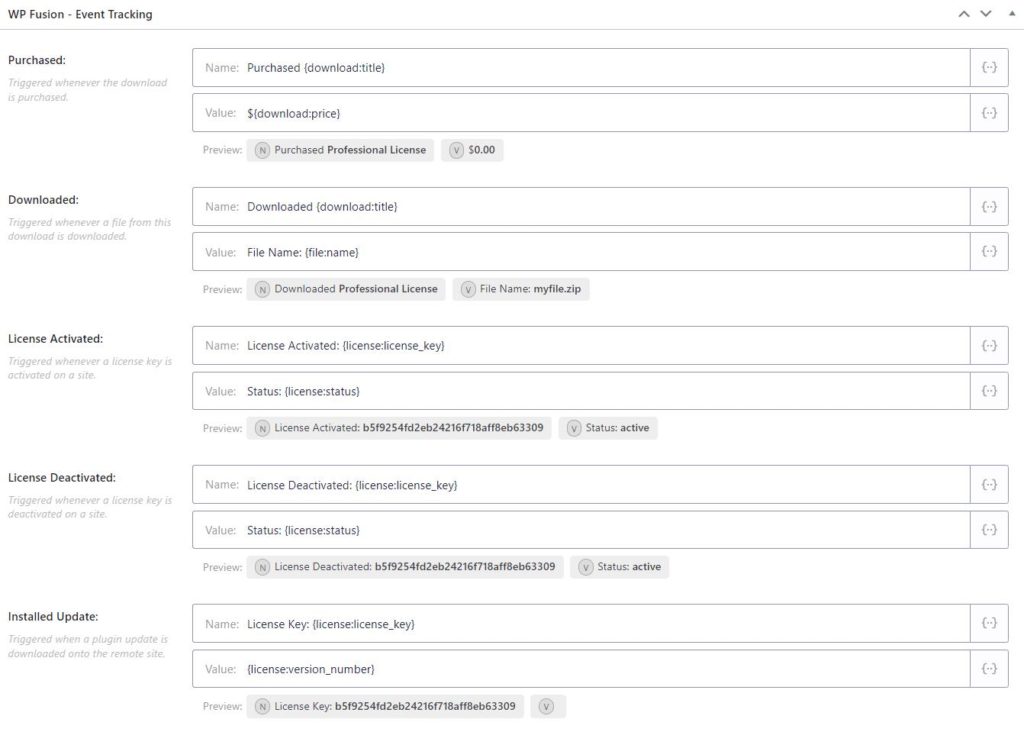
Or in the Event Tracking global settings:
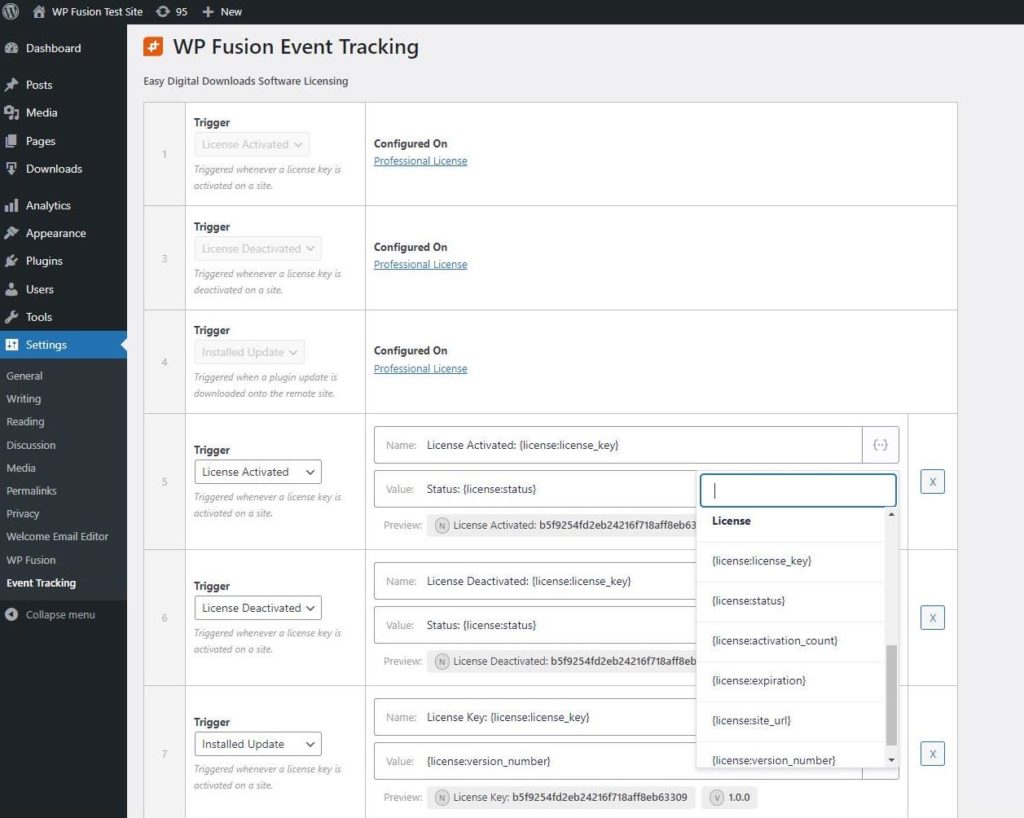
The available triggers for event tracking with EDD Software Licensing are:
- License Activated: Triggered whenever a license key is activated on a site.
- License Deactivated: Triggered whenever a license key is deactivated on a site.
- Installed Update: Triggered when a plugin update is downloaded onto the remote site.
#Syncing Historical Data
Under the Batch Operations header under Settings » WP Fusion » Advanced there is an option to process historical licenses for your customers.
Running this process will go through all licenses and sync their status and expiration date to your CRM. If tags have been specified for license expiration these will also be applied at this time.