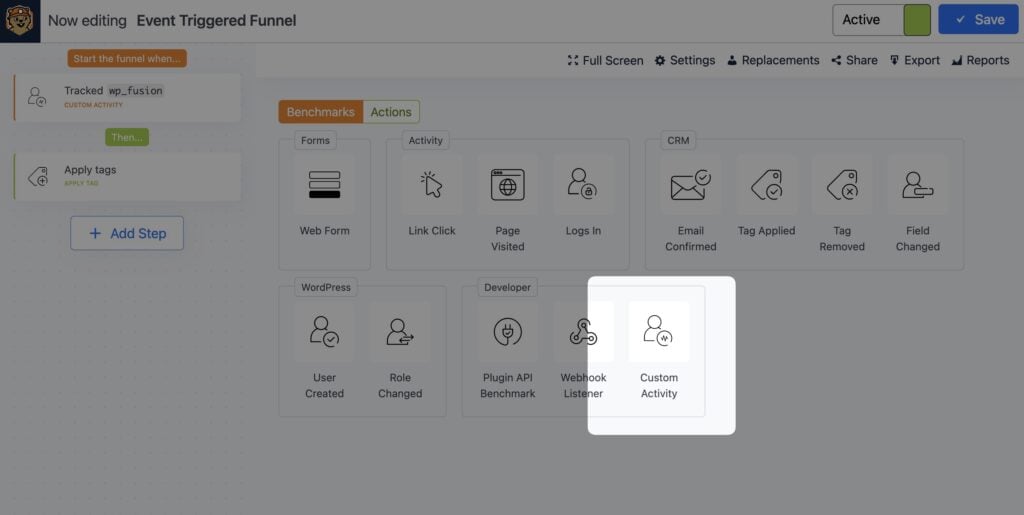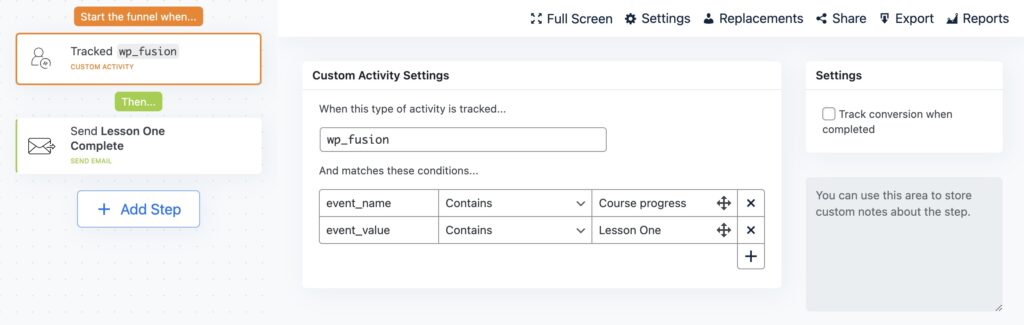#Overview
Using WP Fusion you can track events from supported plugins in Groundhogg, either on the same site, or on a remote site over the REST API.
The Event Tracking addon currently supports the following plugins:
#How it works
When an event is tracked in a supported plugin, it will be recorded to the WP Fusion activity logs, and sent to the corresponding person’s contact record in Groundhogg CRM.
Tracked events will then show up in that contact’s Activity timeline, under the WP Fusion activity type.
#Using events in benchmarks
Using the Advanced Features addon for Groundhogg, you can trigger benchmarks based on custom events sent by WP Fusion. To set this up, first add a Custom Activity benchmark to your funnel.
For the type of activity, enter wp_fusion.
You can optionally filter the trigger by the event_name and event_value parameters. These will match the Event Name and Event Values you set when configuring your events in the WP Fusion settings.
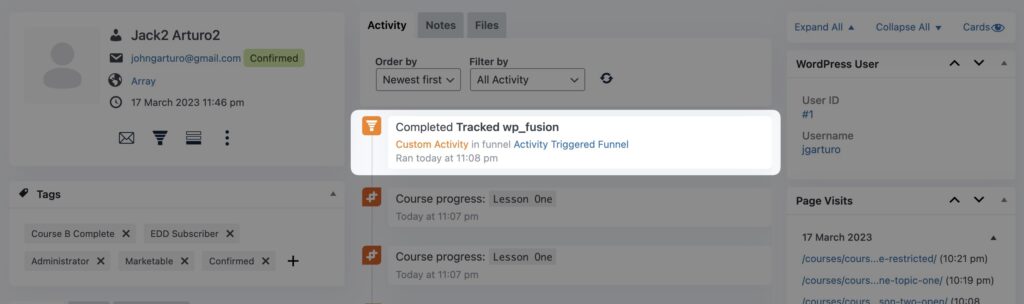
#How it looks
Events are displayed on the Activity timeline on Groundhogg contact records.
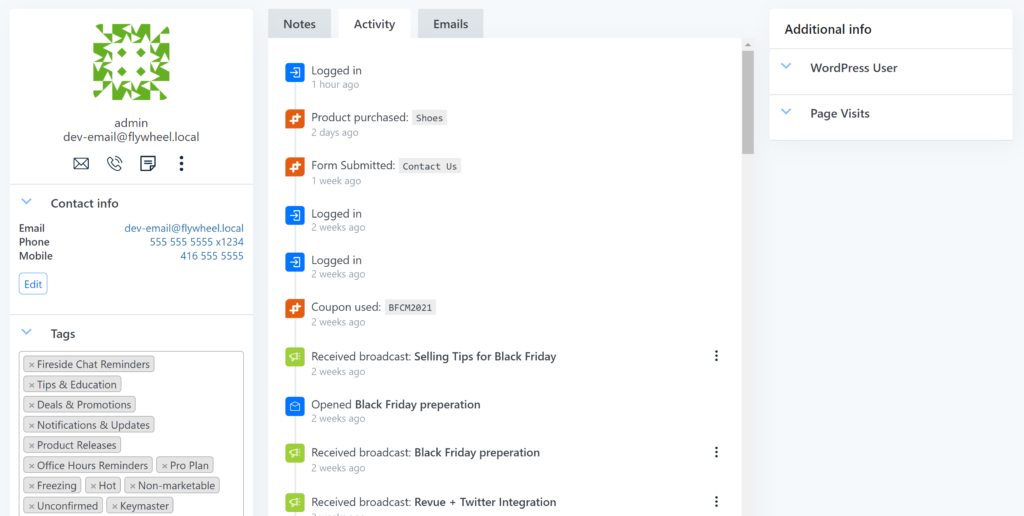
Events can also be used as benchmarks or conditions, including the number of times the event happened, and the time period.