
We moved from Help Scout to FreeScout
We cancelled Help Scout and switched to the free and open-source FreeScout— and it wasn’t even that scary!

We cancelled Help Scout and switched to the free and open-source FreeScout— and it wasn’t even that scary!
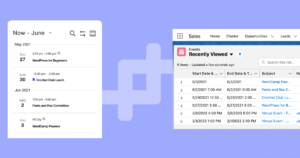
If you’re using WP Fusion with Salesforce, you’re used to syncing WordPress users and customers bidirectionally (and in real time!) with Contact records in Salesforce’s CRM 🚀. In most cases, this works great, since the Contact object is a good way to represent someone you have a relationship with— a

If you’re an organization using GiveWP to collect donations, you may be looking for ways to streamline and optimize your donor management and communication efforts. One solution you may want to consider is WP Fusion, a plugin that connects GiveWP with HubSpot, a marketing automation platform. In this post, we’ll

In this tutorial we’re going to take a look at using WP Fusion to integrate multiple WordPress sites with Groundhogg, running “headless” on a subdomain. So, what’s a headless CRM? You may have heard the terms “headless WordPress” or “headless CMS” (CMS = Content Management System). In those cases, Headless

With the recent news that Jilt is shutting down, we’ve been looking around for an abandoned cart recovery option for our Easy Digital Downloads store, and we decided to bring it all “in house” and use WP Fusion’s Abandoned Cart addon with ActiveCampaign (Lite plan) for our cart recovery campaigns.

In case you hadn’t heard, there’s a free version of WP Fusion on the wordpress.org plugin repository— WP Fusion Lite. Up until now we’ve been keeping kind of quiet about it, because we didn’t want to distract from our paid licenses 🤫. But the truth is WP Fusion Lite is a

WP Fusion v3.37.14 includes a new CRM integration with FluentCRM over the REST API! 🥳 Wait, what’s that mean? 🙃 You might be using FluentCRM because you’re excited about the benefits of a self-hosted CRM and marketing automation plugin. Benefits like: Quick access to your CRM data in the WordPress

With LearnDash 3.4 WP Fusion includes a new feature called Filter Course Steps, which lets you personalize course content based on a user’s tags in your CRM. By using tags in your CRM or marketing automation platform, we can create more granular access rules than would be possible with traditional

Follow up with event attendees automatically before and after events, using WP Fusion and your favorite marketing automation tool.
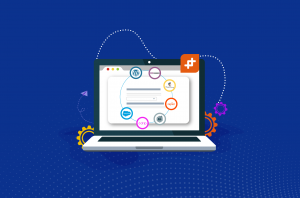
WP Fusion is a Zapier WordPress alternative with deep integrations and addons for CRMs and marketing platforms. Connect WordPress to the tools you use daily.

See how WP Fusion can help connect a professional CRM system to your WooCommerce store!

Learn how to set up a deep WordPress Salesforce integration with WP Fusion. You’ll be able to sync your WordPress users bidirectionally with Salesforce contact records, and collect data from over 100 WordPress plugins in Salesforce custom fields.

Learn how to make the most of WooCommerce Mailchimp integration – in 2 different ways – to automate marketing campaigns, segment customers, and much more!
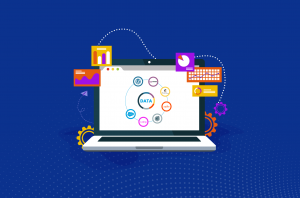
In this post, we’ll share six of the best WordPress CRM systems for small and large businesses alike. Then, we’ll show you how you can use WP Fusion to create a two-way relationship between your WordPress site and chosen CRM, and also connect many of your favorite WordPress plugins to your CRM at the same time.

Giving away a discount on a customer’s birthday is a great way to get people to come back to your store. With WP Fusion and WooCommerce, you can use the automation tools in your CRM to automatically grant discounts based on dates (or other criteria), and limit their usage to

Looking to use a WordPress language switcher plugin to create a multilingual site? In a world where only ~25% of the 4.3+ billion people on the Internet speak English, translating your site is a great idea. It can help you create a better user experience and reach more visitors. And,

NationBuilder is a comprehensive suite of organizational and communication tools for communities, organizations, and campaigns. WordPress is the most popular content management system in the world, powering 33% of websites. WP Fusion is a plugin that creates a deep, bi-directional connection between your WordPress website and NationBuilder instance. Let’s take

Drip, as an “ecommerce CRM”, is an excellent marketing tool for online businesses. It has built in tools for tracking conversions, lifetime values of customers, sales performance, and abandoned carts. While Drip has a great native integration with Shopify, the options for WooCommerce are pretty limited. The official WooCommerce plugin

In this post we’re going to be looking at all the ways you can use WP Fusion with Elementor to deeply integrate your website with your CRM or marketing automation system. We’ll be covering: How to capture leads with Elementor Pro Forms How to personalize site content based on a
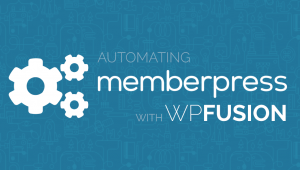
For this post we’re going to be exploring several ways to leverage marketing automation tools on your MemberPress membership site. The goals of this are twofold: To help you understand your members To help you engage with your members While we’ll be using MemberPress and Drip for the examples, these