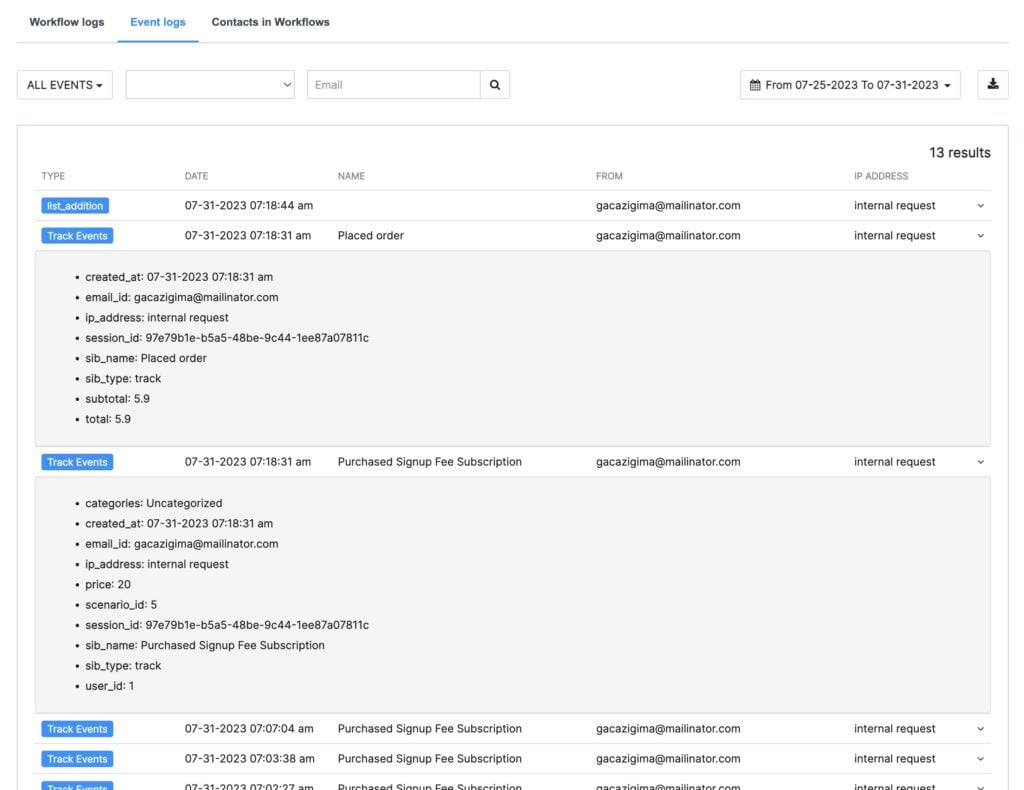#Overview
Using WP Fusion you can track events from supported plugins in Brevo.
For an overview of event tracking in Brevo in general, see this link.
The Event Tracking addon currently supports the following plugins:
#How it works
When an event is tracked in a supported plugin, it will be recorded to the WP Fusion activity logs, and sent to the corresponding person’s contact record in Brevo.
Tracked events will then show up in the Brevo automation logs, and can be used as trigger and conditions in automations.
#How it looks
Events are displayed in the Brevo automation logs, under Automation » Logs. You can click on each event to expand it and see the event properties.
Events can also be used as triggers in your automations.
You can use event properties to filter your triggers based on the passed value (for example the order total and status, in the screenshot above).