#Overview
Using WP Fusion you can track events from supported plugins in Customer.io.
The Event Tracking addon currently supports the following plugins:
#How it works
You can configure events globally, or on individual courses, forms, and products.
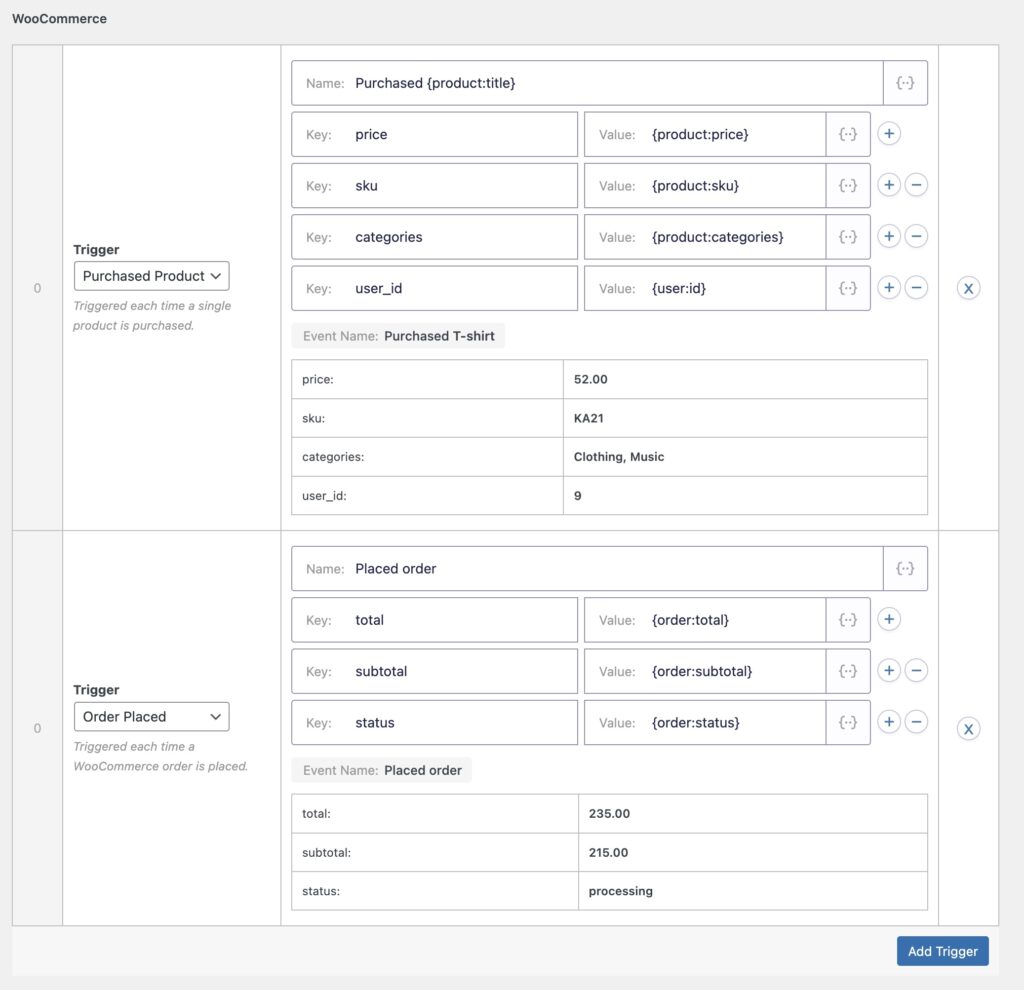
Each event can contain a title, and any number of key/value pairs containing the event data.
When an event is tracked in a supported plugin, it will be recorded to the WP Fusion activity logs, and sent to the corresponding person’s contact record in Customer.io.
Tracked events will then show up in that contact’s Activity timeline.
#How it looks
Events are displayed on the Activity timeline on Customer.io person records.
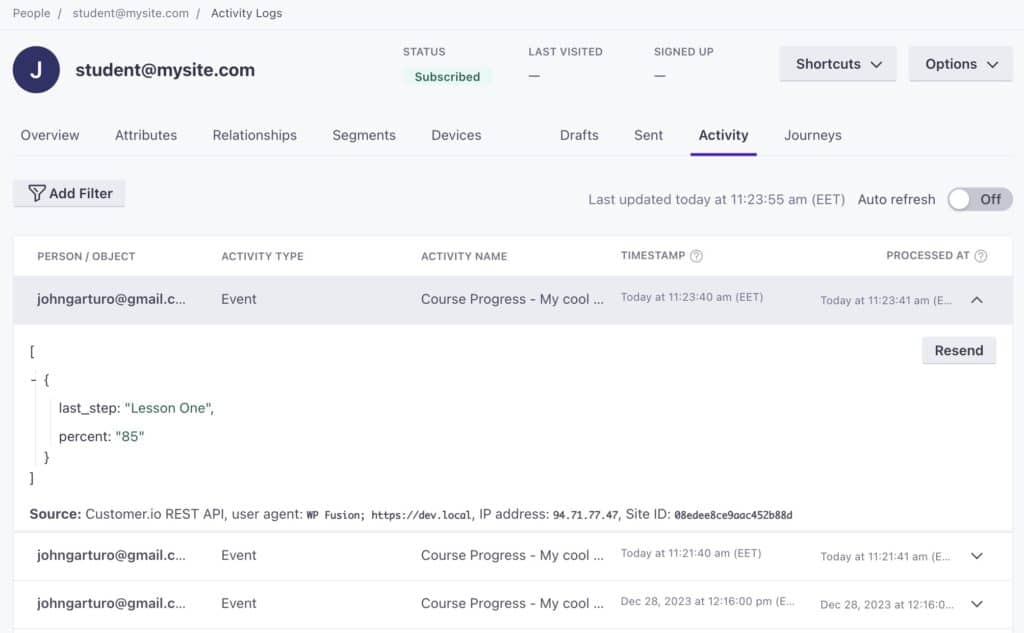
You can click on any event to expand it and see its properties.
Events can also be used as campaign triggers.
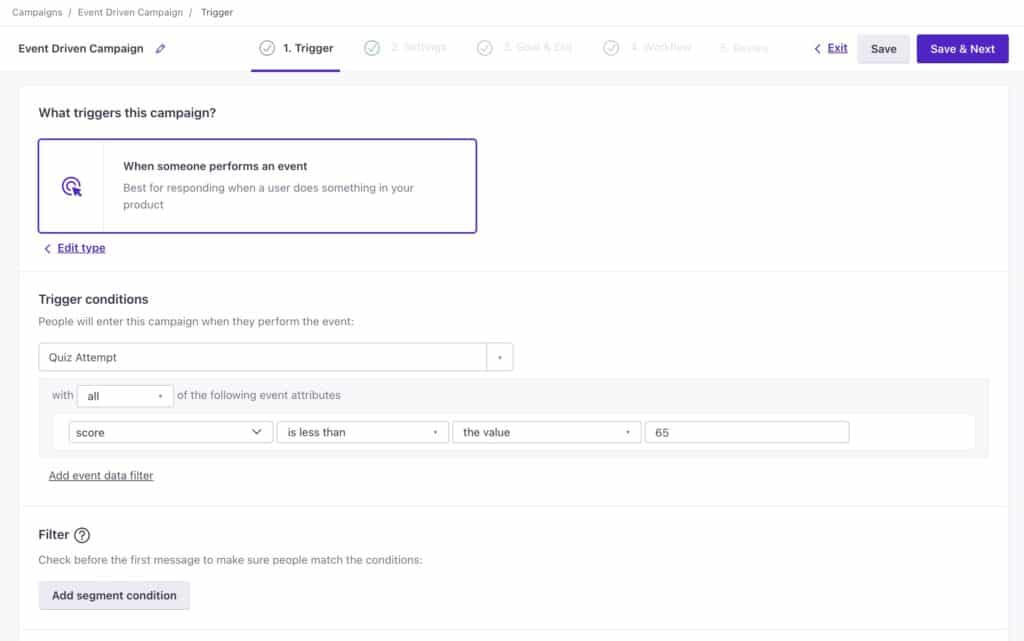
score less than 65%.And events can be used for campaign goals and conversions.
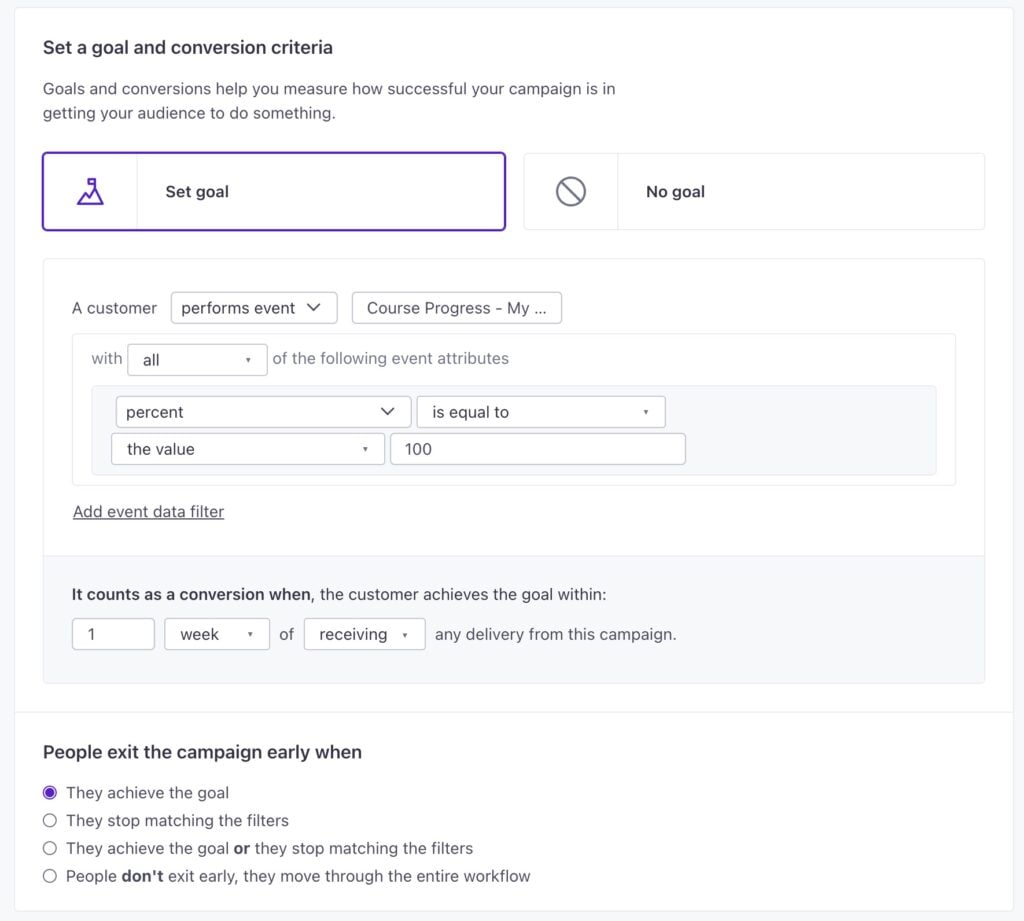
percent of 100 (i.e. the course is marked complete).