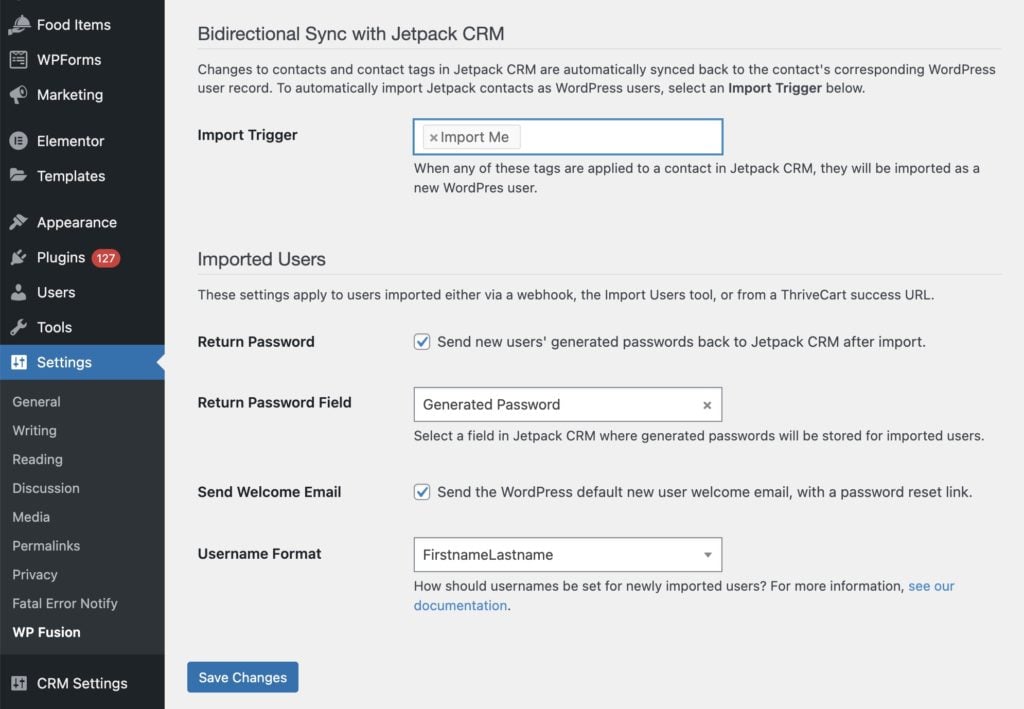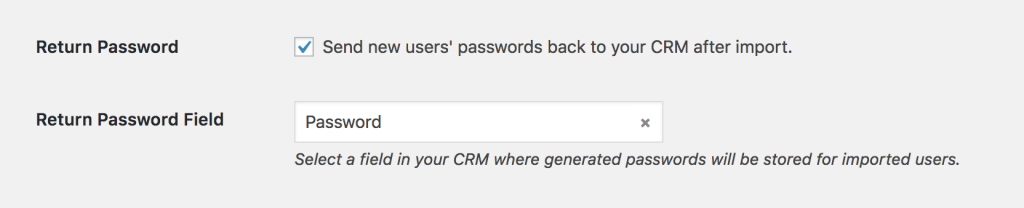#Overview
Since WP Fusion connects to Jetpack CRM on the same site, it’s not necessary to configure webhooks to enable a bidirectional sync between WP Fusion and Jetpack.
Out of the box WP Fusion will:
- Detect when a Jetpack CRM contact is edited, and sync those changes back to the contact’s WordPress user record (if they have one).
- Detect when tags are modified on a Jetpack CRM contact record, and update the tags for their corresponding user record, including triggering any automated enrollments.
However, WP Fusion does not automatically generate a WordPress user account for all of your Jetpack contacts, as there are many situations where a contact in the CRM does not need a login to WordPress.
#Automatic imports
If you want to automatically import Jetpack CRM contacts as WordPress users, you can do so by selecting an import trigger in the WP Fusion settings.
This option is found at the bottom of the General tab in the WP Fusion settings.
You can select one or more Jetpack CRM tags in the Import Trigger setting. When any one of these tags is applied to a Jetpack contact, they will be automatically imported as a new WordPress user. The new user will be kept in sync bidirectionally with their Jetpack CRM contact record going forward.
user_login and user_pass on your website, the new users will be given the usernames and passwords stored in their Jetpack CRM contact record.#User passwords
New user accounts will be created with an automatically generated password. If you’d like to use this password in your email marketing, you can send the password back to Jetpack CRM after it has been generated.
In the Imported Users section of the General settings tab, check the box for Return Password, and select a field in Jetpack CRM where the password should be stored.
After a new user is created, their automatically generated password will now be saved back to their contact record, and you can use a merge field to include it in an email. The username will be the contact’s email address.