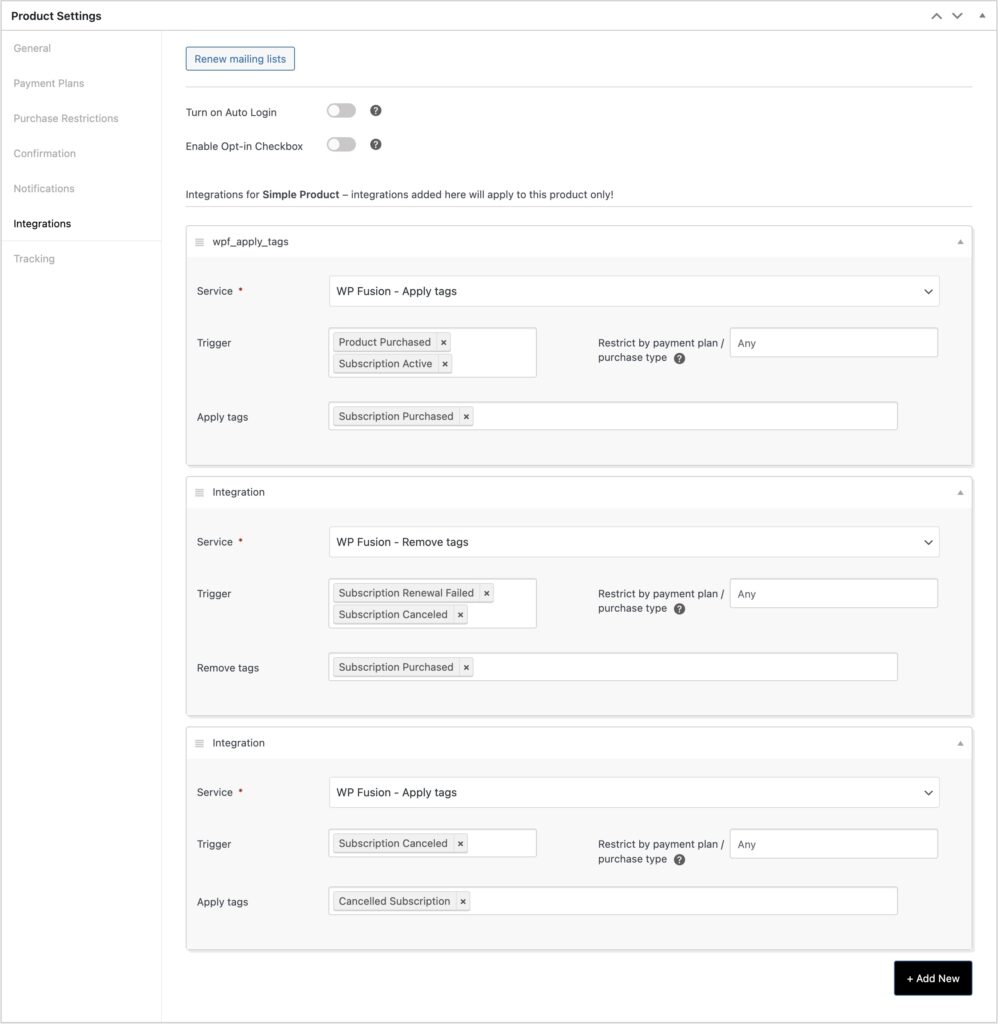#Overview
WP Fusion includes an integration with Studiocart to sync your customers with contact records in any one of 50+ CRMs and marketing automation tools.
You can also apply tags (or lists) to your customers based on product purchases, as well as events like payment failures and subscription cancellations.
#Setup
When editing any Studiocart product, in the Product Settings meta box click on the Integrations tab, and then press Add New to add a new integration.
From the Service dropdown, select either WP Fusion – Apply Tags or WP Fusion – Remove Tags.
Next, select your triggers. The available triggers are:
- Product Purchased
- Subscription Active
- Product Refunded
- COD Order Created
- Installment Plan Completed
- Subscription Canceled
- Subscription Paused
- Subscription Renewal Charged
- Subscription Renewal Failed
For each trigger, you can select one or more tags to be applied or removed in your connected CRM.
Was this helpful?
Let us know if you liked the post. That’s the only way we can improve.