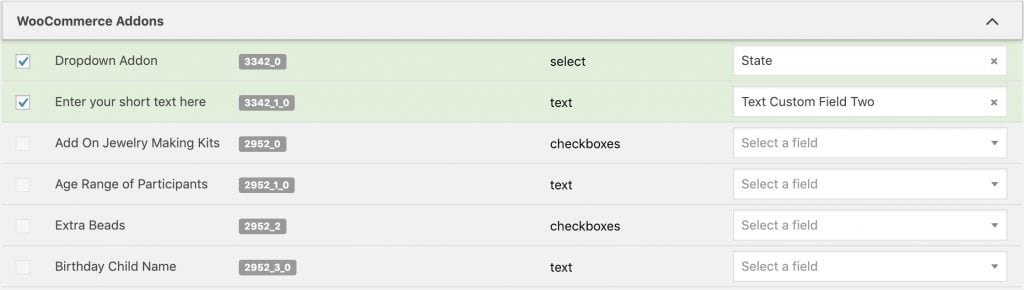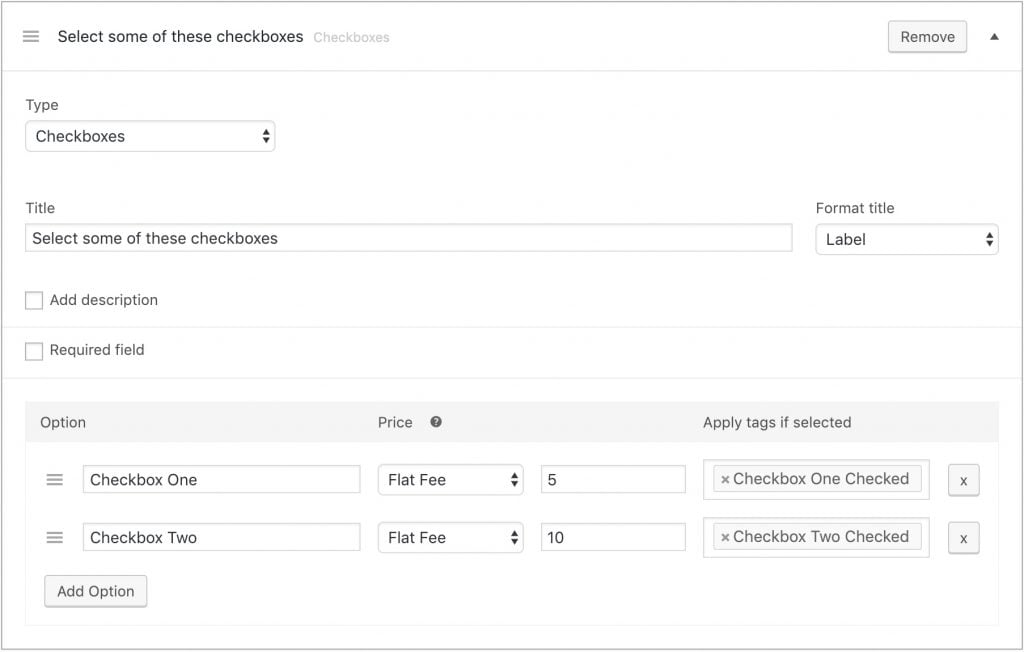#Overview
WP Fusion includes additional support for the Product Add-Ons for WooCommerce extension. This extension allows you to collect additional product information from your customers, such as desired sizes, colors, engravings, etc.
For general information on syncing WooCommerce orders and customers with your CRM, see the WooCommerce documentation.
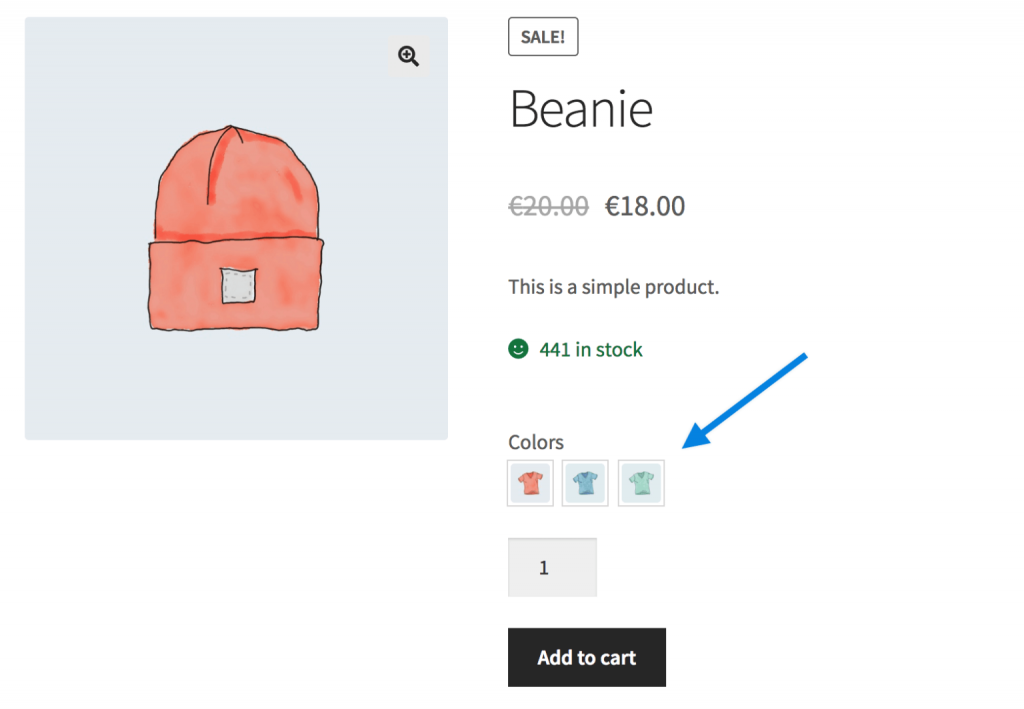
WP Fusion can then sync these selected addons and attributes to custom fields in your CRM, and apply tags based on addons selected.
#Syncing addon values to your CRM
If you are collecting additional information from the customer in the form of text, checkbox, or dropdown addons, these fields will show up for sync under the WooCommerce Addons header on the Contact Fields tab of the WP Fusion settings.
At the top of the list will appear your global addons. Beneath that will be the addons associated with specified products. These are identified by numeric keys comprised of the product ID and addon ID.
With Checkboxes-type addons, which have multiple options, WP Fusion provides two methods for syncing data.
The addon name will show as a mutiselect type field. This syncs all of the selected options into a single field in your CRM, for example a multi-checkboxes or list box field (in CRMs that support it).
Each one of the checkbox options will also show as a checkbox type field. This allows syncing the values of each individual option as true / false into a single CRM field. This is helpful for CRMs that don’t have a multi-checkbox custom field type, or if you want to track the checkbox values in separate custom fields.
#Applying Tags
When editing addons for an individual product, you’ll see a new column where you can specify tags to be applied if this addon is selected.