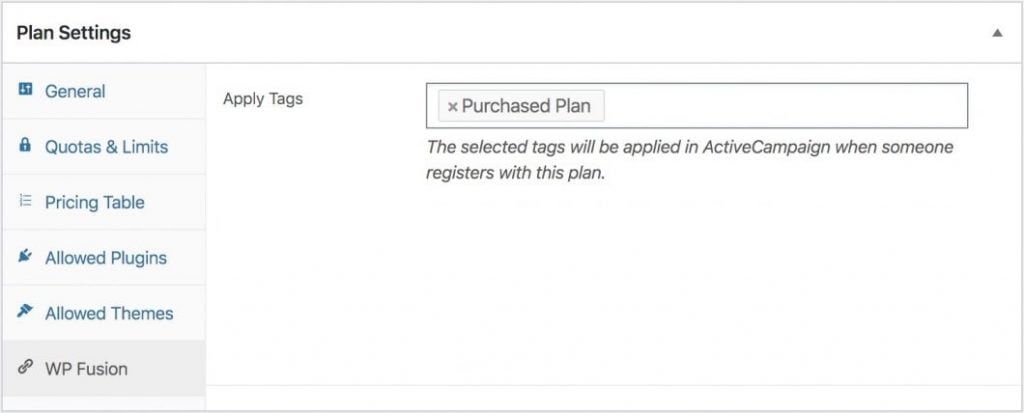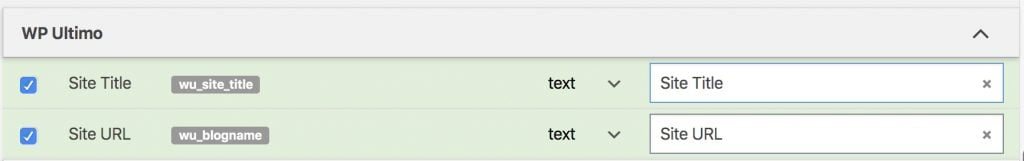#Overview
WP Fusion integrates with WP Ultimo to add customers to your CRM of choice when they purchase a plan. You can also apply tags in your CRM based on the plan purchased and sync site details to custom fields.
Note: As of May 2025, WP Ultimo appears to be abandoned by their creators. While WP Fusion’s integration will still work in theory for existing WP Ultimo users, we suggest finding an alternate plugin for WaaS management.
#Tagging
When editing any plan in WP Ultimo, you can click on the WP Fusion tab to configure tags that should be applied in your CRM when that plan is purchased.
#Syncing custom fields
At Settings » WP Fusion » Contact Fields » WP Ultimo, there are two custom fields that can be synced to your CRM when someone creates a new site via WP Ultimo.
- Site Title: This is the title for the new site that the customer entered in the setup wizard
- Site URL: This is the URL for the new site (the “blogname”) that the customer entered in the setup wizard. For example if their website is at https://mycoolsite.example.com, the Site URL would be synced as “mycoolsite”
Was this helpful?
Let us know if you liked the post. That’s the only way we can improve.