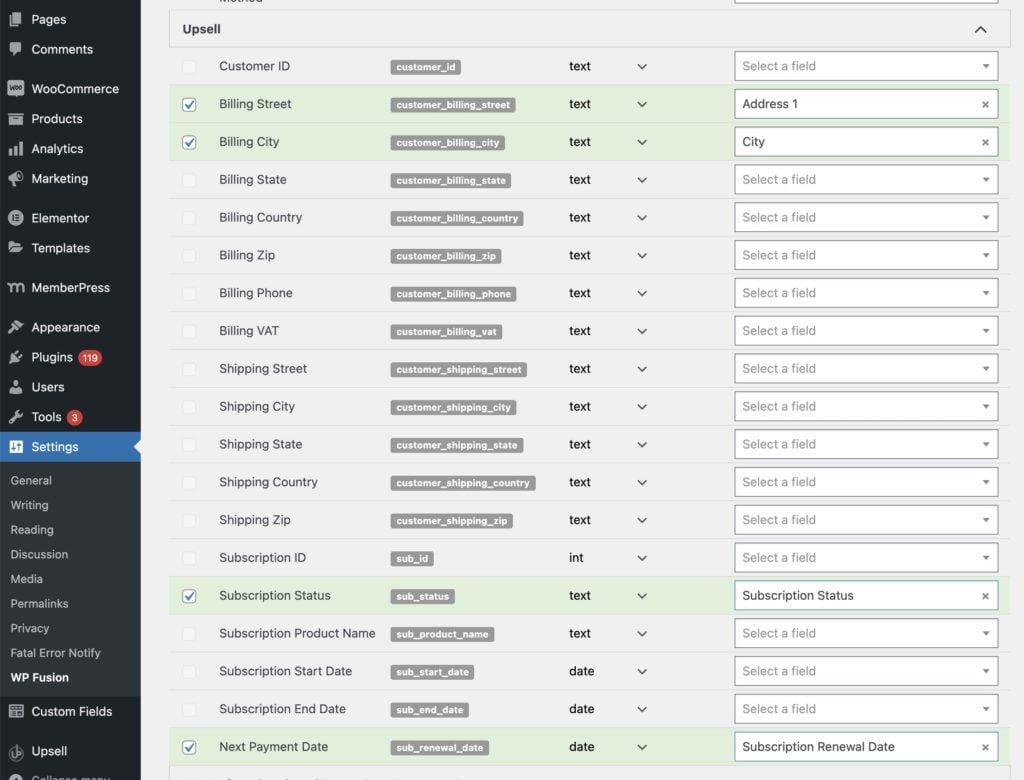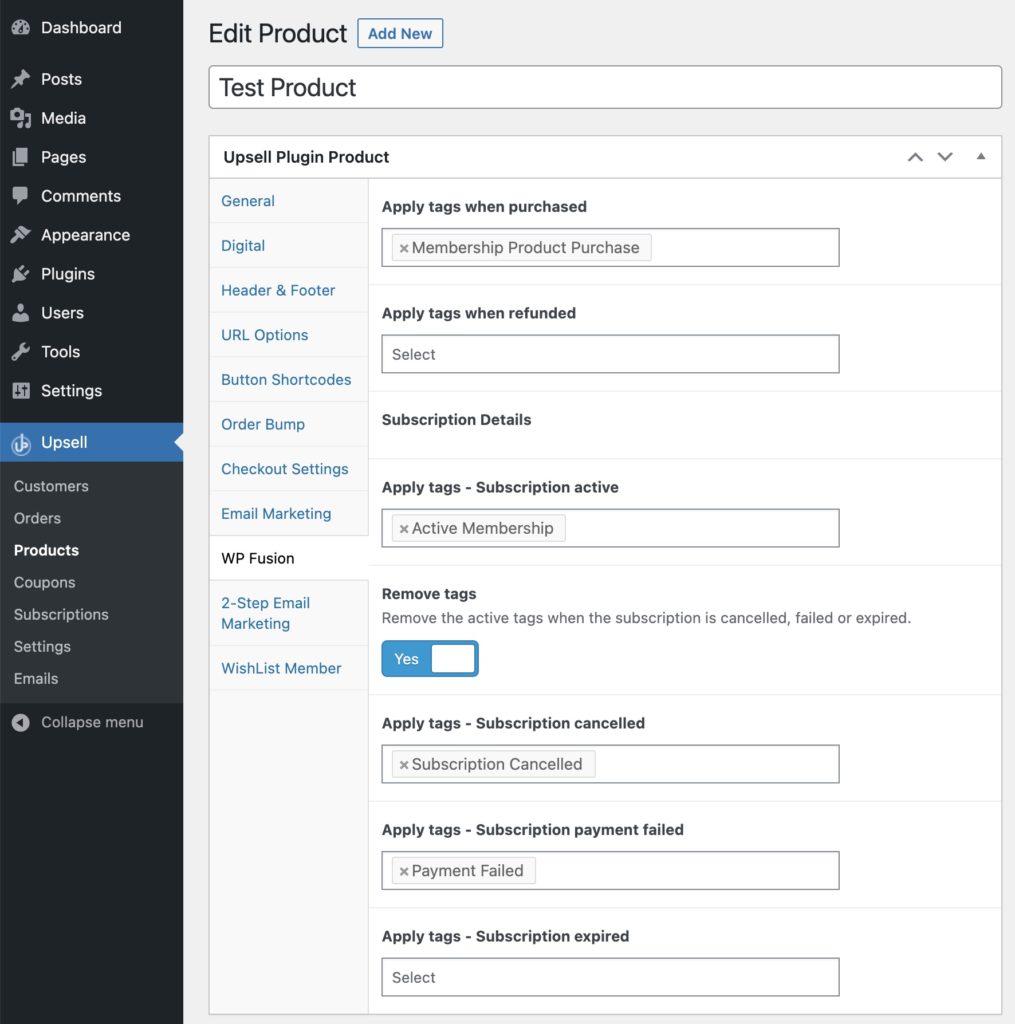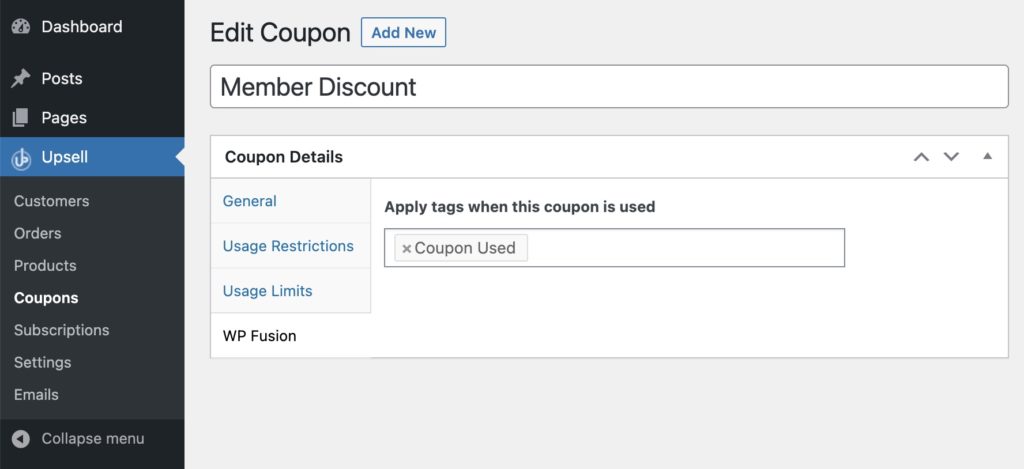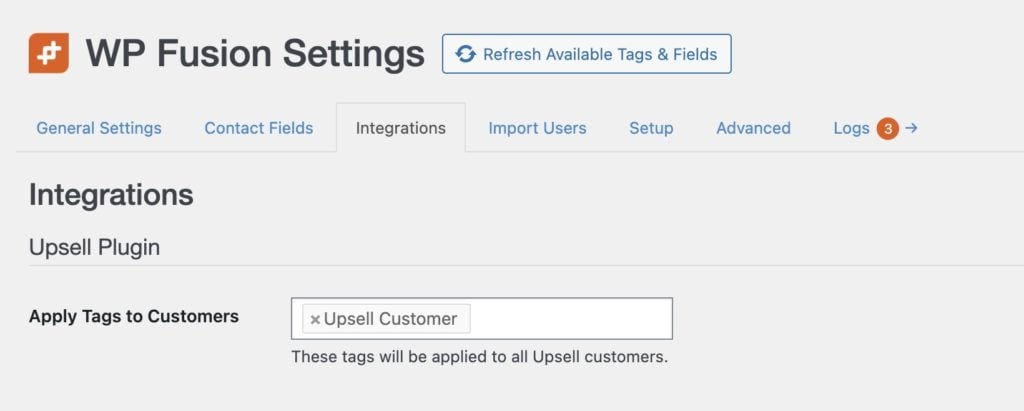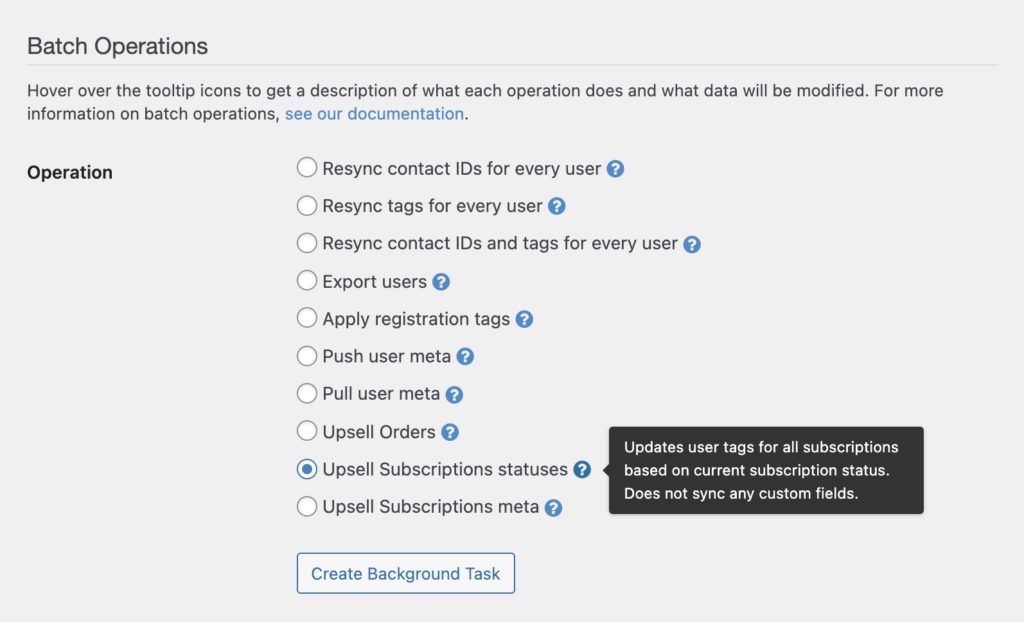#Overview
WP Fusion includes an integration with Upsell Plugin to sync your customers with any one of 40+ CRMs and marketing automation tools.
You can also apply tags in your CRM based on product purchases, coupon usage, and subscription status changes.
#Syncing customer data and custom fields
By default, all new customers who purchase via Upsell will be synced to contact records in your CRM, including their name and email address.
You can enable additional Upsell fields for sync on the Contact Fields tab in the WP Fusion settings.
In addition to the billing and shipping fields, WP Fusion also allows you to sync several pseudo fields relating to a customer’s subscription. These are:
- Subscription ID: The ID of the customer’s subscription.
- Subscription Product Name: The name of the product the customer is subscribed to.
- Subscription Start Date: The start date of the subscription.
- Subscription End Date: The end date of the subscription.
- Next Payment Date: The date of the next scheduled subscription payment.
#Tagging customers
When editing any Upsell product, you can click on the WP Fusion settings tab to configure the integration with your CRM.
The two default settings are:
- Apply tags when purchased: These tags will be applied in your CRM when someone purchases the product.
- Apply tags when refunded: These tags will be applied if the purchase is refunded. The tags specified in the Apply tags when purchased setting will be automatically removed in the case of a refund.
If your product is a subscription product, you will see several additional settings:
- Apply tags – Subscription active: These tags will be applied when someone purchases the subscription product, as well as when a subscription status changes to Active.
- Remove tags: By checking Remove tags you can remove the tags applied at purchase when a subscription is cancelled, put on hold or expires. This is useful for revoking access to protected content when a subscription is cancelled.
- Apply tags – Subscription cancelled: These tags will be applied as soon as the subscription is cancelled. They will be removed if the subscription is later reactivated.
- Apply tags – Subscription payment failed: These tags will be applied when a subscription status changes to failed. They will be removed if the subscription is later reactivated.
- Apply tags – Subscription expired: These tags will be applied when a subscription status changes to expired. They will be removed if the subscription is later reactivated.
#Subscription status changes
WP Fusion will apply and remove tags depending on changes in a user’s subscription status. That logic works like:
- If an active subscription is either put on hold, cancelled, or expires, and Remove Tags is checked the tags applied with the original purchase will be removed. The original tags will not be removed if a subscription is in the Pending Cancel status.
- If a subscription is in any status other than Active (cancelled, on-hold, etc.) and the status becomes Active again, the tags for all the other statuses will be removed. The tags applied with the original purchase will be re-applied if the user doesn’t already have those tags.
- If a subscription changes between any two statuses that aren’t Active, the tags will be applied for the new status, but no tags will be removed.
#Coupons
When editing any coupon, you have the option to select tags in your CRM to be applied if the coupon is used.
#General settings
WP Fusion has one general setting for Upsell, at Settings » WP Fusion » Integrations.
Any tags specified in the Apply Tags to Customers setting will be applied to all Upsell customers at the time of checkout.
#Batch operations
WP Fusion includes three batch operations for Upsell, these can be found under Settings » WP Fusion » Advanced » Batch Operations.
These can be used to apply tags and update custom fields in your CRM in bulk for existing customers and subscribers.
The options are:
- Upsell Orders: Finds Upsell orders that have not been processed by WP Fusion, and adds/updates contacts while applying tags based on the products purchased.
- Upsell Subscriptions statuses: Updates user tags for all subscriptions based on current subscription status. Does not sync any custom fields.
- Upsell Subscriptions meta: Syncs the subscription product name, start date, status, and next renewal dates for all subscriptions. Does not modify any tags.