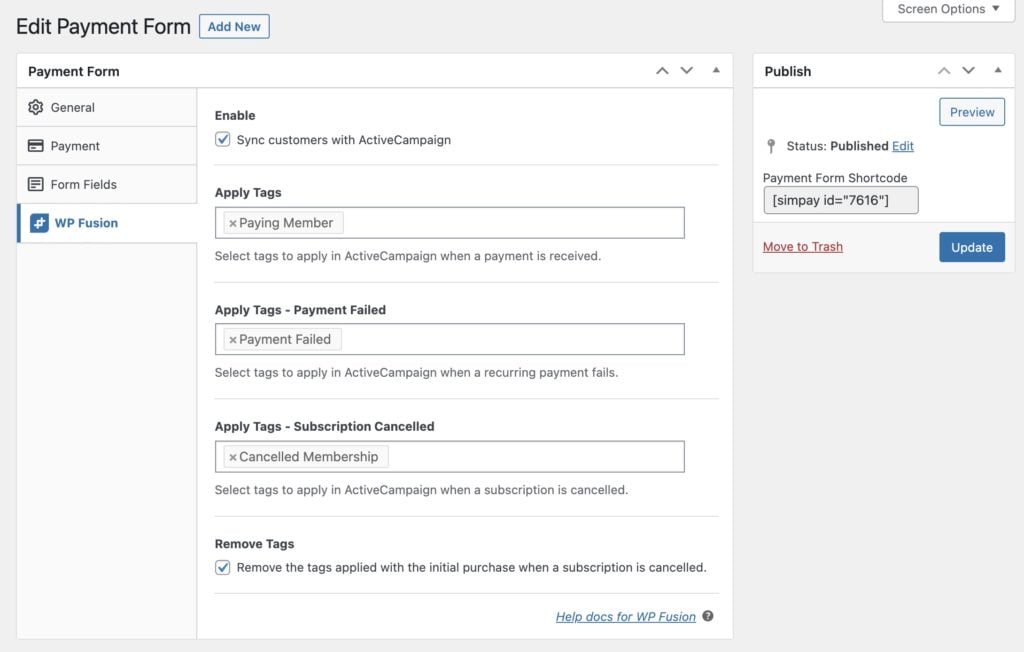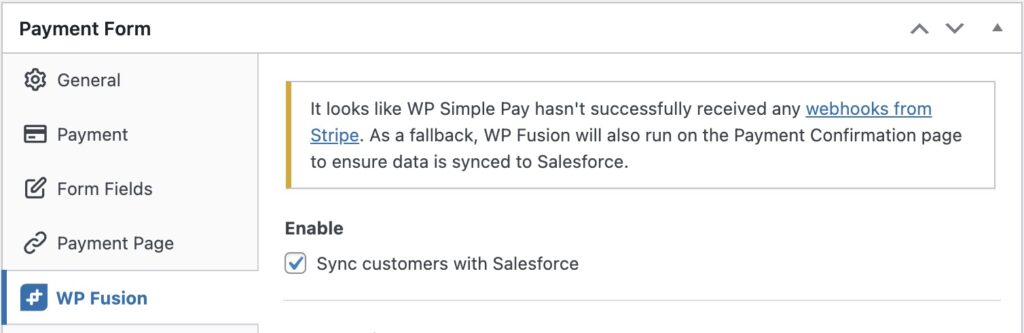#Overview
WP Fusion includes an integration with WP Simple Pay to sync your customers to contact records in any one of 40+ CRMs and marketing automation tools.
You can also apply tags in your CRM based on the order form used, and changes in subscription status (with WP Simple Pay Pro).
#Setup
To enable the integration, click the WP Fusion tab on any of your Simple Pay order forms, and check the Enable box.
Anyone who makes a purchase with the form will be added to your selected CRM with their name and email address. You can also optionally specify tags to be applied to the new contact record.
payment_intent.processing webhook event in your Stripe webhooks settings.#Webhooks
For the best reliability, you should have WP Simple Pay Pro configured to use webhooks to notify your site of successful payments.
If you are using WP Simple Pay Lite, or webhooks aren’t working on your site, WP Fusion will attempt to automatically detect this, and will display a notice at the top of the payment form settings tab.
When in fallback mode, WP Fusion will sync data to your CRM on the Payment Confirmation page, (the page with the [simpay_payment_receipt] shortcode).
If the Payment Confirmation page is not configured, and webhooks aren’t enabled, no data will be synced with your CRM. For more information on configuring the Payment Confirmation page, see the Simple Pay documentation.
#Subscriptions
If you’re selling subscriptions with WP Simple Pay Pro, you have a few options to apply tags based on subscription status.
- Apply Tags – Payment Failed: These tags will be applied in your CRM when a recurring payment fails. They will be removed automatically if a subsequent recurring payment succeeds.
- Apply Tags – Subscription Cancelled: These tags will be applied in your CRM when a subscription’s status in Stripe is changed to Cancelled. If you have Stripe or WP Simple Pay set to Cancel at end of billing period then the tags won’t be applied until the end of the billing period.
- Remove Tags: If this box is checked then the tags specified in the Apply Tags setting will be removed when a subscription is cancelled. This can be used to revoke access to a course, membership, or other content protected by WP Fusion.
Note that for tagging to work correctly with the Subscription Cancelled status, your Stripe account must be configured to send the customer.subscription.deleted webhook. For more information on webhooks with WP Simple Pay, see this doc.