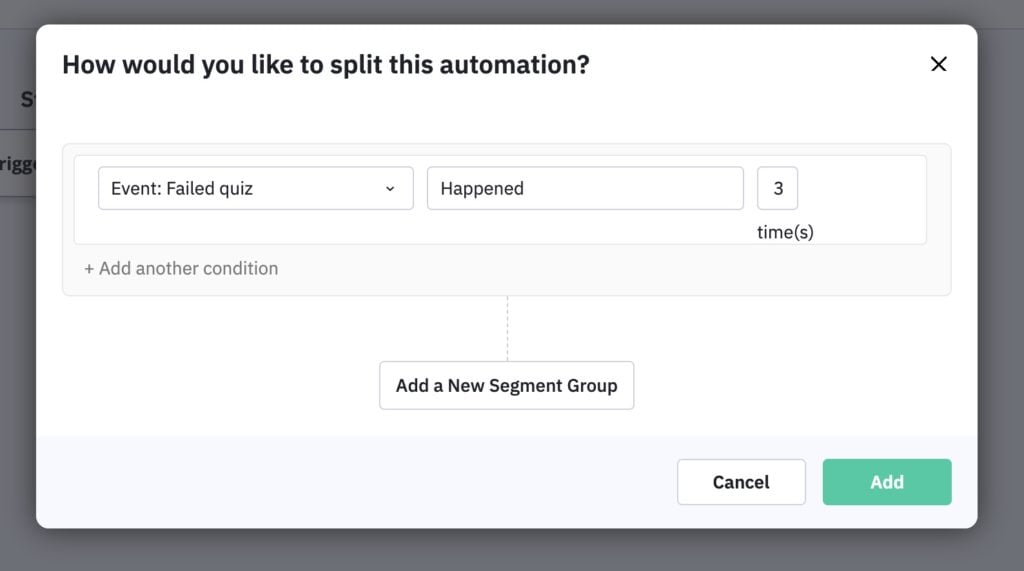#Overview
Using WP Fusion you can track events from supported plugins in ActiveCampaign.
For an overview of event tracking in ActiveCampaign in general, see this link.
The Event Tracking addon currently supports the following plugins:
#Setup
To use event tracking in ActiveCampaign, it must first be enabled in your account.
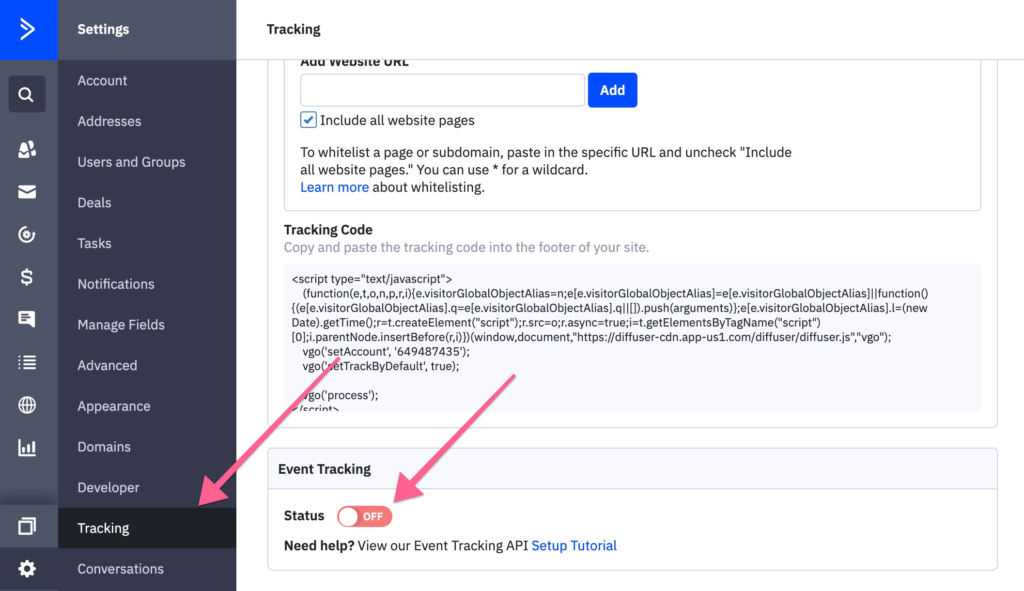
Head to Settings » Tracking, and click the toggle next to Event Tracking to enable it.
#How it works
When an event is tracked in a supported plugin, it will be recorded to the WP Fusion activity logs, and sent to the corresponding person’s contact record in ActiveCampaign.
Tracked events will then show up in that contact’s Activity timeline, on the right side of their contact record.
Heads up: ActiveCampaign only accepts alphanumeric characters, spaces, dashes, and underscores in event names. Any other special characters will be removed automatically by WP Fusion.
As an example:
- Purchase – Membership = Good ✅
- Purchase: Membership (Gold) = Will be changed to Purchase Membership Gold
#How it looks
Events are displayed on the Recent Activities timeline on the right side of the contact record.
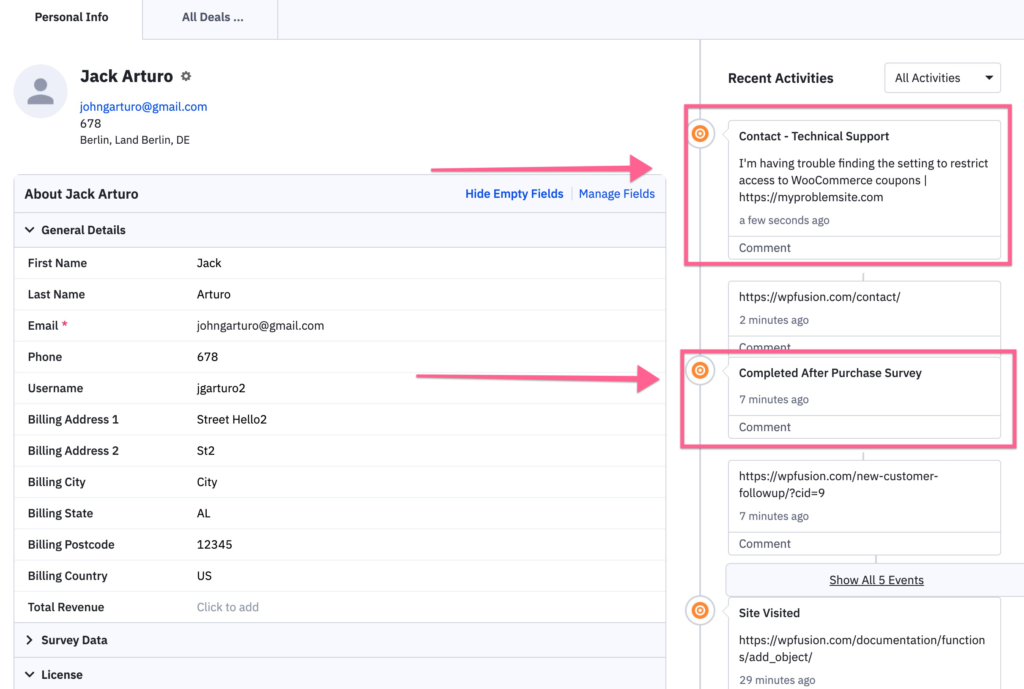
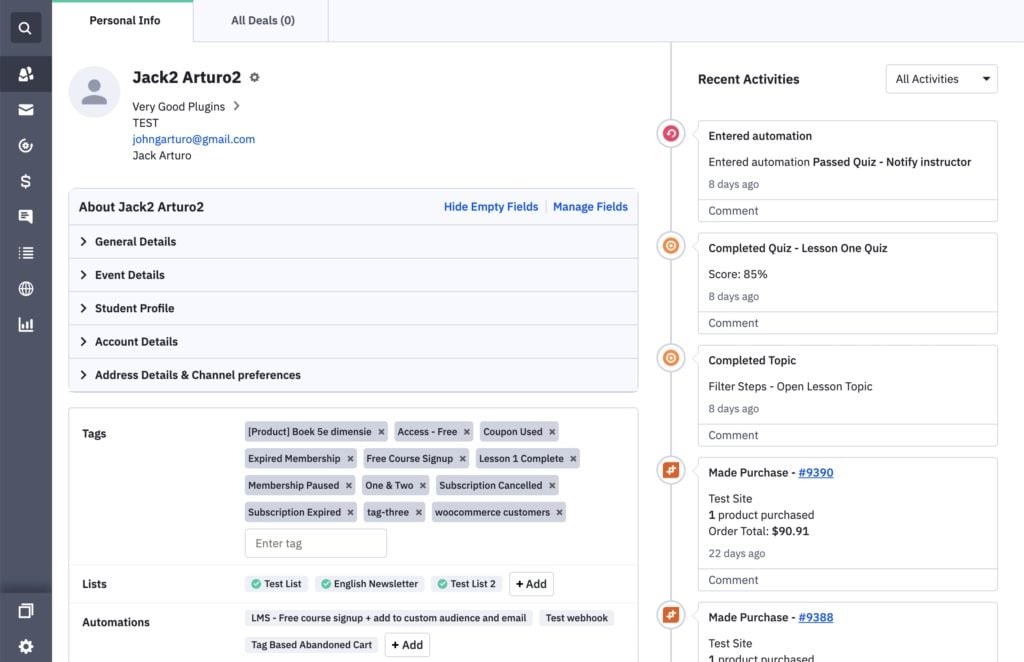
Events can also trigger automations. In this case we have an automation that’s triggered when a quiz is passed with a grade of 75% or higher.
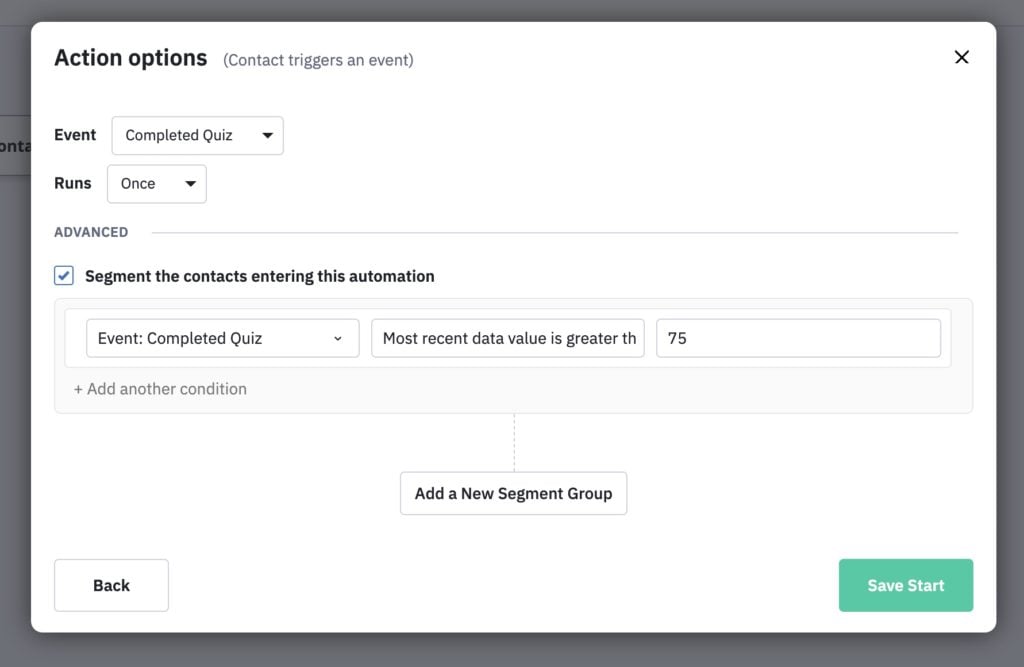
And events can be used as conditions in automations. This is especially powerful because you can perform logic on how many times the event has happened for that contact.