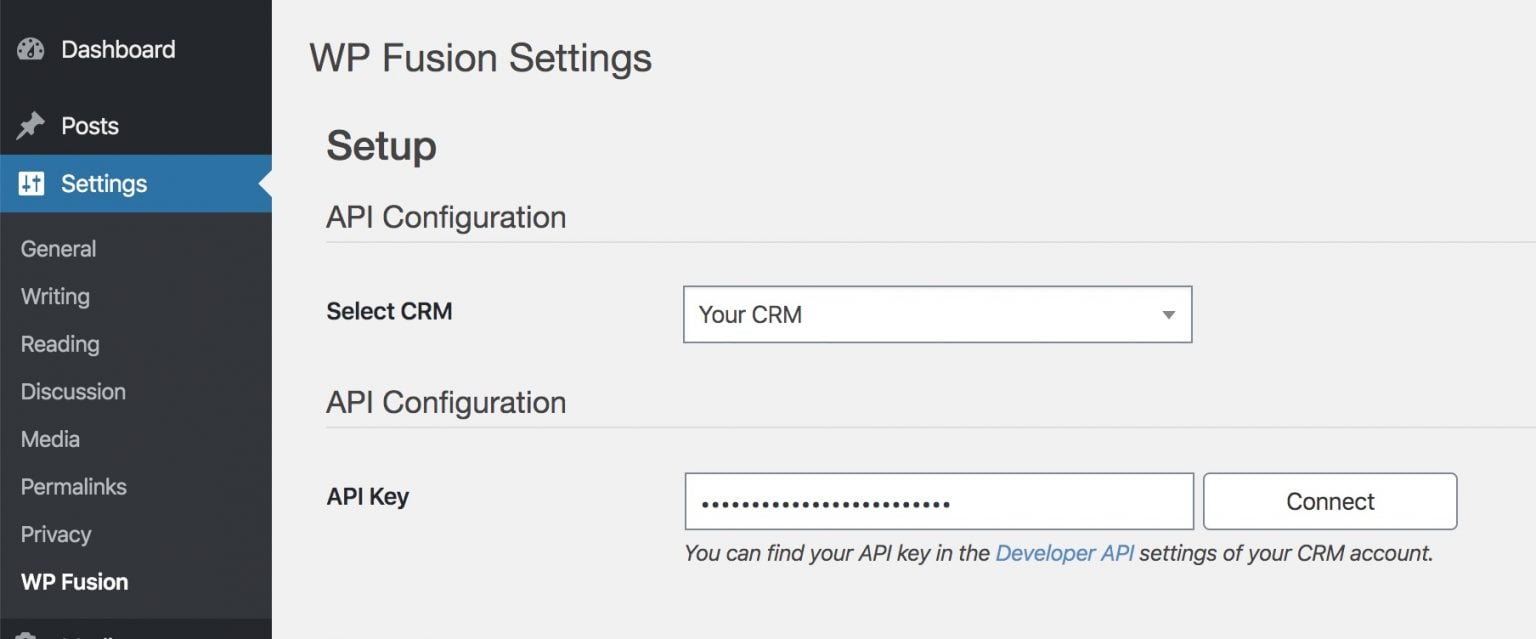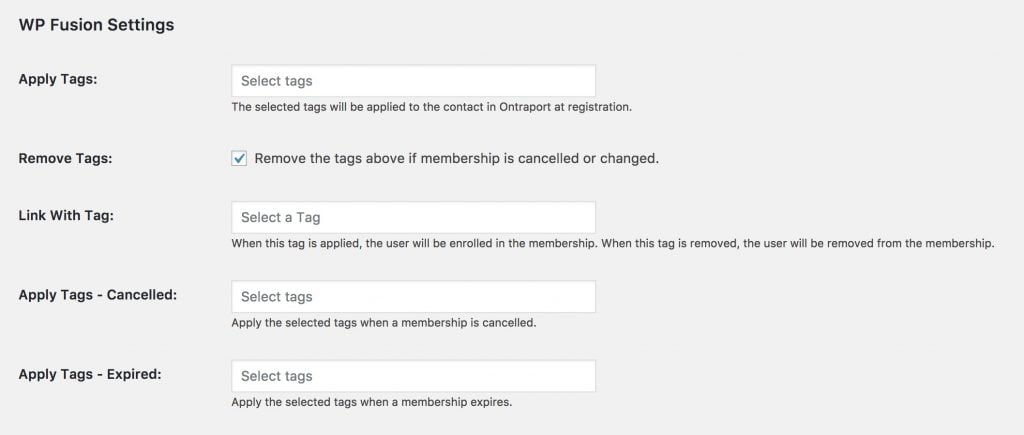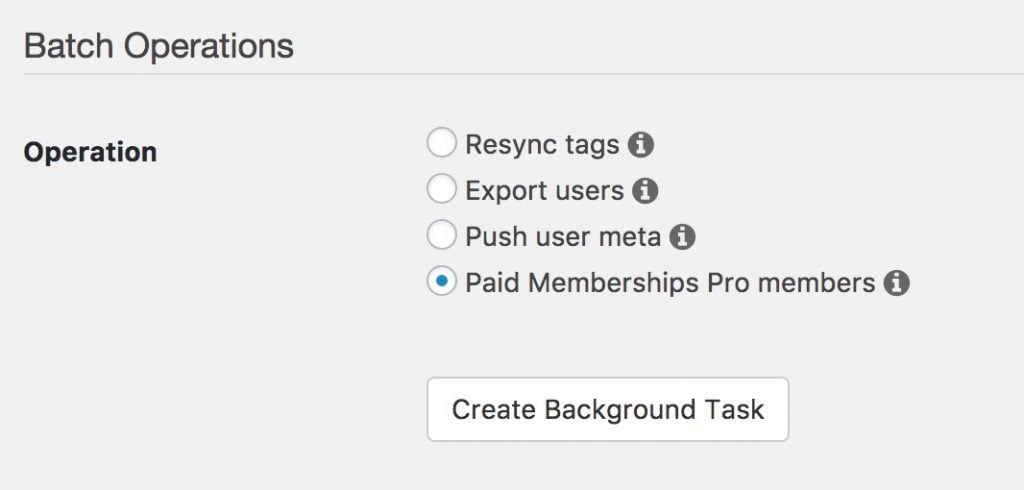Connect Paid Memberships Pro to Capsule
All the tools you need to connect and grow
Paid Memberships Pro is a popular WordPress membership plugin with a comprehensive suite of features for membership sites.
You can restrict access to your content, sell memberships, manage members, plus a whole lot more. Paid Memberships Pro even includes some basic integrations for certain CRMs where you can add new members as subscribers.
But if you want to create a deep connection between Paid Memberships Pro and Capsule, you need WP Fusion.
WP Fusion not only lets you add new members as subscribers in Capsule, but it also lets you:
- Apply tags to a user in Capsule when they purchase a membership. You can also remove the tag if the user’s membership is changed or canceled.
- Sync Paid Memberships Pro details to Capsule, like adding a user’s membership level and expiration date as custom fields in Capsule. For example, you can set up Capsule automation rules to message a user whose membership is about to expire.
- Link a tag in Capsule with a specific membership level. If you apply that tag, users will be granted the associated membership level automatically. If you remove the tag, they’ll lose that membership level.
Using WP Fusion to set up your Paid Memberships Pro — Capsule integration is easy. To get started, you just need to install the WP Fusion plugin and authorize your WordPress site with Capsule:
And that’s it! WP Fusion will start automatically syncing your Paid Memberships Pro users with Capsule.
Then, you can configure additional settings to apply tags in Capsule and pass extra profile information.
Tag Users Based on Membership Level
For each membership level that you’ve created with Paid Memberships Pro, WP Fusion lets you automatically apply a tag in Capsule when a user registers/pays for that membership level.
You can also:
- Remove the tag if a user cancels or changes the membership level.
- Apply a different tag if a user cancels their membership.
- Apply a different tag if a user’s membership expires.
Link Tags With Membership Levels
WP Fusion also lets you link a tag in Capsule with a membership level. When you apply that tag to a user in Capsule, that user will automatically be enrolled in the membership. If you remove the tag in the future, the user will also be removed from the membership.
Sync Paid Memberships Pro Fields to Your CRM
In addition to tagging users in Capsule, WP Fusion also lets you sync certain internal Paid Memberships Pro fields to custom fields in Capsule.
You can sync a user’s:
- Membership level
- Membership status – e.g. active or inactive
- Payment method – the payment gateway or method a person used
- Membership start date
- Membership expiration date
For example, you could use this information to set up Capsule marketing automation rules to send renewal reminders or try to bring inactive members back to your site.
Perform Batch Operations
If you’re adding WP Fusion to an existing Paid Memberships Pro site, WP Fusion includes a batch operations tool to sync the existing users on your site with Capsule:
With WP Fusion, you can create a deep Capsule — Paid Memberships Pro integration to better segment your users and sync important profile information with Capsule.
Click below to learn more about why WP Fusion is the best solution to connect Paid Memberships Pro to Capsule.
It doesn't stop with Paid Memberships Pro
WP Fusion integrates over 100 WordPress plugins bidirectionally with Capsule.
With integrations like WooCommerce, LearnDash, LifterLMS, MemberPress, Gravity Forms and BuddyBoss, you can start doing more with the tools you already use.