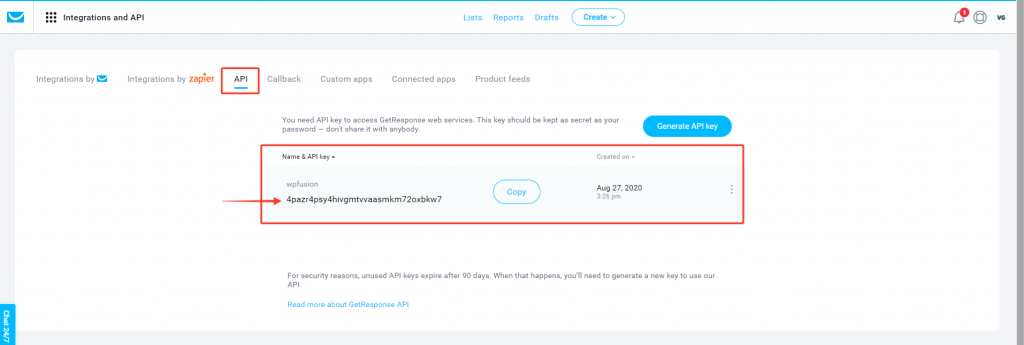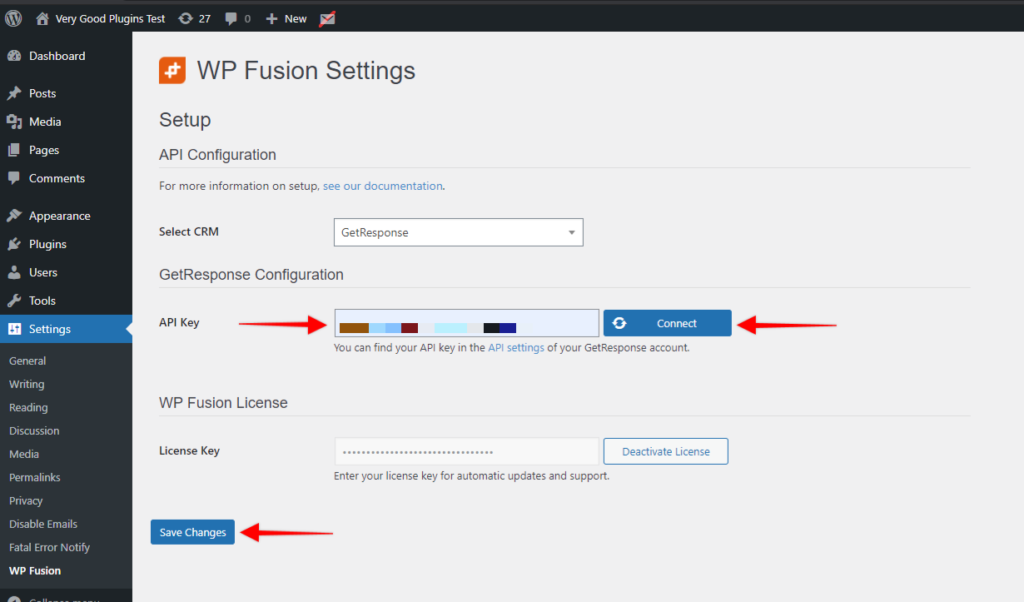In this video, you will learn how to install WP Fusion and set up a direct connection to your GetResponse account.
To get started install and activate the plugin, then navigate to settings -> WP Fusion.
From the ‘Select Your CRM’ dropdown choose ‘GetResponse’.
To enable the connection to GetResponse we need to locate your API key.
This can be found by logging into your GetResponse account and clicking on the Menu in the top left-hand corner.
Then choose ‘Integrations and API’ and click on API
Copy the API key and paste it into the appropriate field in WP Fusion.
Then, click on ‘Connect’.
WP Fusion will now establish a direct connection to your GetResponse account and import your tags, lists and custom fields.
To finalize the process click on ‘Save Changes’.