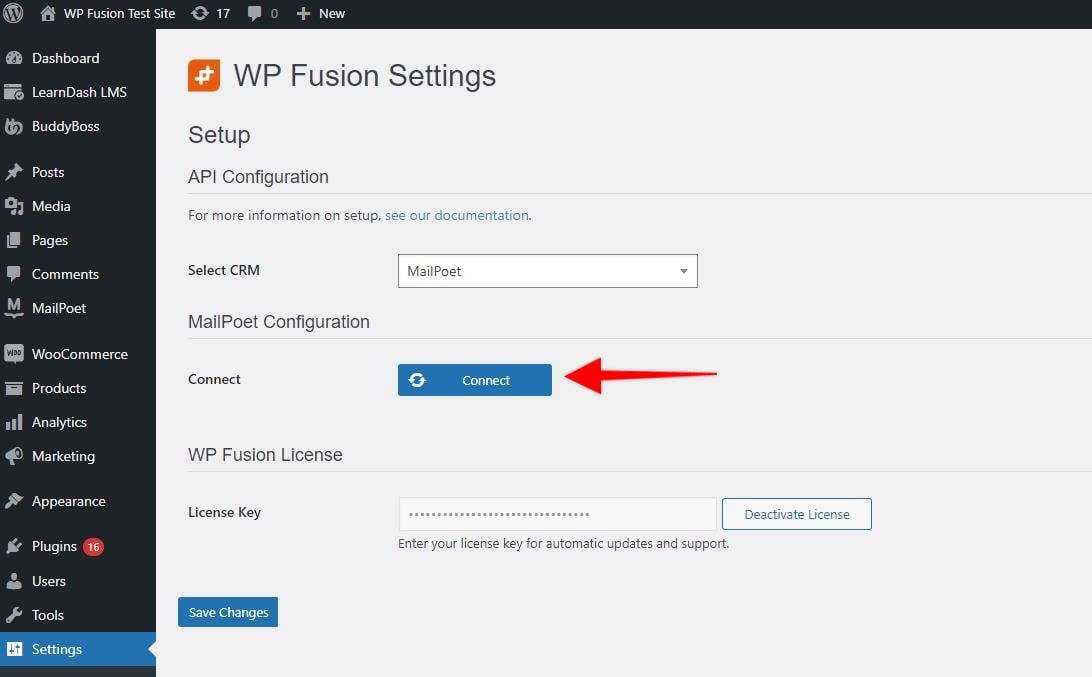In this video, you will learn how to install WP Fusion and set up a direct connection to your MailPoet account.
To get started install and activate the plugin, then navigate to settings -> WP Fusion.
From the ‘Select Your CRM’ dropdown choose ‘MailPoet’.
Then, click on ‘Connect’.
WP Fusion will now establish a direct connection to your MailPoet account and import your lists and custom fields.
To finalize the process click on ‘Save Changes’.
Was this helpful?
Let us know if you liked the post. That’s the only way we can improve.